Release 5.3 - 2020 March
Click on the above link to view the complete list of new features, enhancements, and defect fixes.
1.0 Campaign Manager module enhancements
1.1 New-Look Dashboard: Graduating from 'Beta' to 'GA'
Based on client feedback, we have decided to keep the old dashboard going for a few more weeks. The New Dashboard will also be available in parallel.
We will let you know in a few weeks when the old dashboard will be decommissioned.
2.0 Drag-&-Drop Email Composer enhancements
2.1 Add Custom CSS in HTML element
You can now add your custom CSS in the HTML element. Previously, you could only add inline CSS using ‘HTML Code’ block. This option is available under the ‘Style Palette >> Global’ tab.
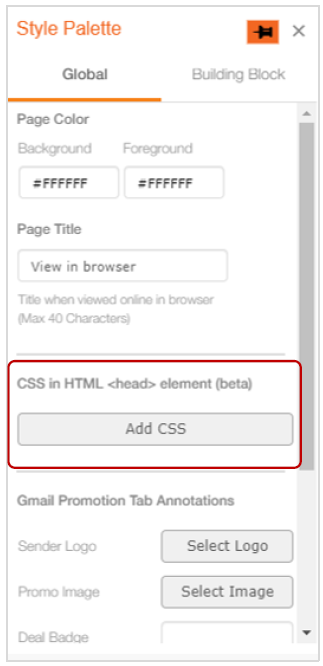
Usage Notes:
- CSS used here will be added in the section of final HTML.
- CSS code should not contain any script(s).
- Please also add suitable CSS for your fallback HTML.
- Please do not add CSS styles for
<body>,<table>,<tr>, and<td>elements, as it might adversely impact the final HTML. - Please do not use any CSS class names that are already being used by the Email Composer.
- Please switch to ‘Desktop Preview’ to preview the added CSS; it will not show in Design view.
- Please do not use ‘External CSS’ here. It is not supported by the Drag-&-Drop Email Composer.
2.2 Preview for 'Gmail' Promotion Tab annotations'
You may remember that we introduced the feature to configure ‘Gmail Promotion Tab Annotations’ in the last Release 5.2.2 in Nov 2019.
In this release, we are now introducing the ability to see a preview of Gmail Promotion Tab Annotations. This feature is available under the ‘Style Palette >> Global’ tab.
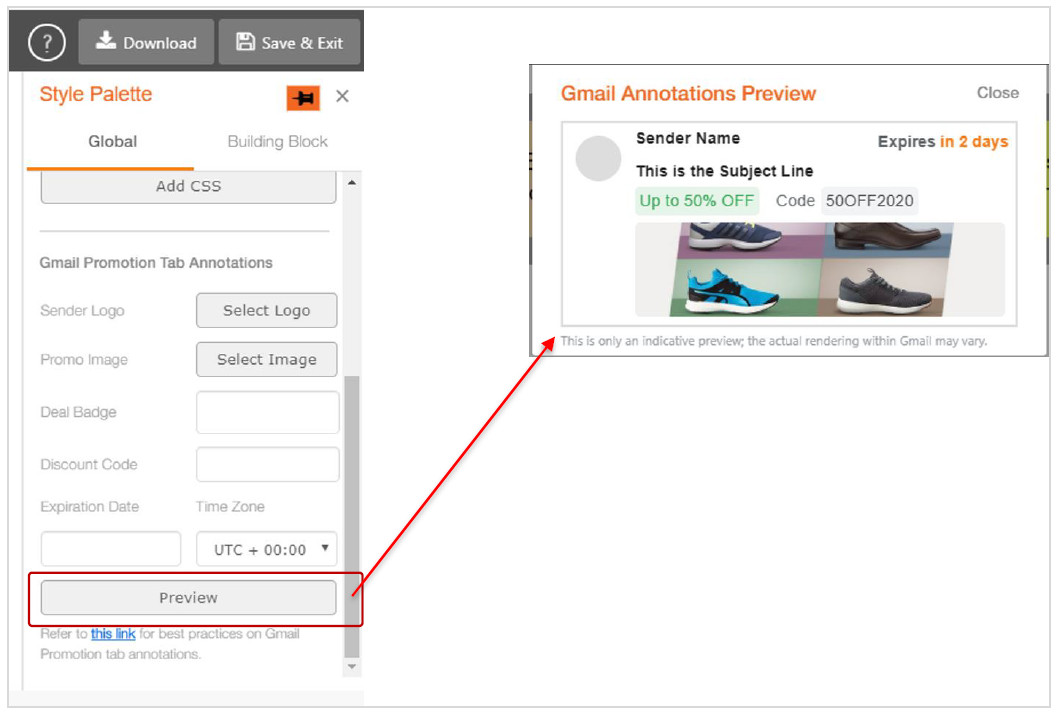
2.3 Flexi Blocks: Copy and Move
You can now copy as well as move a Flexi-Block inside a Flexi-Structure. These ‘Copy’ and ‘Move’ buttons are available when you hover the mouse near the top-left corner of a Flexi-Block.
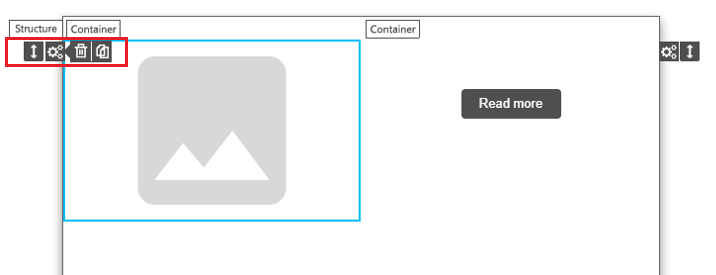
2.4 2-Column-Flexi Structure: Extend Background Colour to Full width
You can now extend the background colour to outside the design area of the Containers within a ‘2- Column-Flexi’ Structure. This configuration setting is available in the Style Palette after you select the ‘Structure Handle’.
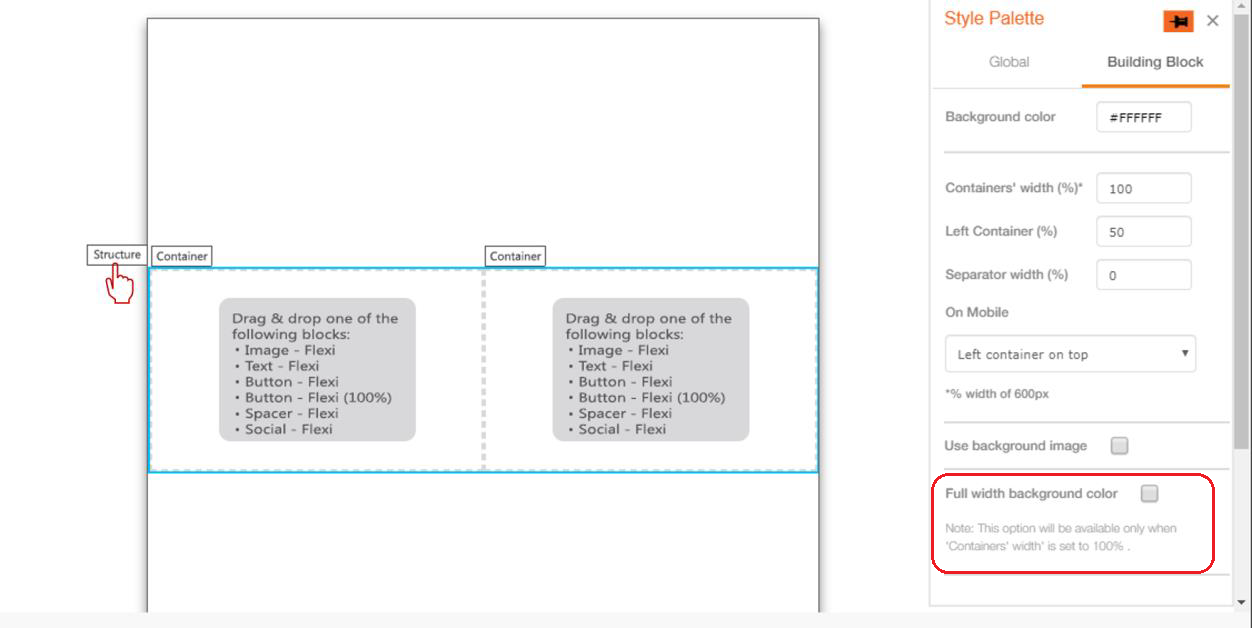
Below is an example where ‘Full width background color’ option is selected, and different background colours are applied to the Left and Right Containers of a 2-Column-Flexi Structure.
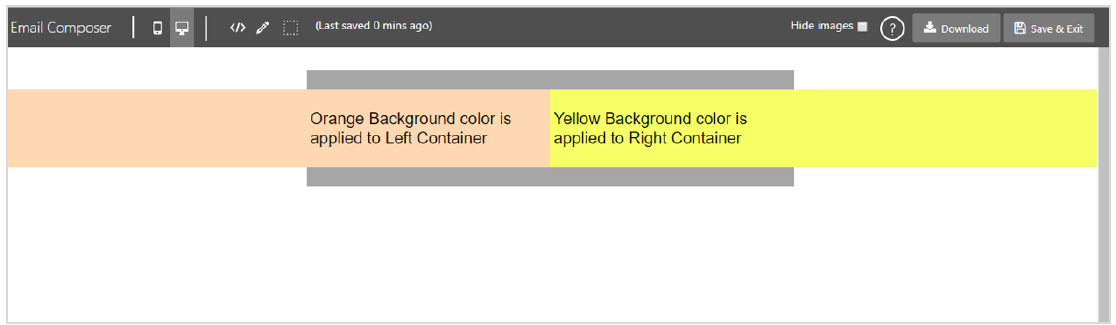
2.5 Conditional Block: Copy
With this release, we are introducing the ability to make a copy of an existing ‘Conditional Block’, similar to how it has been already possible to make copies of other building blocks. The Copy Block button will be shown when you hover the mouse on ‘Properties’ (‘Gears’) button of a Conditional Block.
All the ELSEIF conditions configured for the original block will be copied as well.
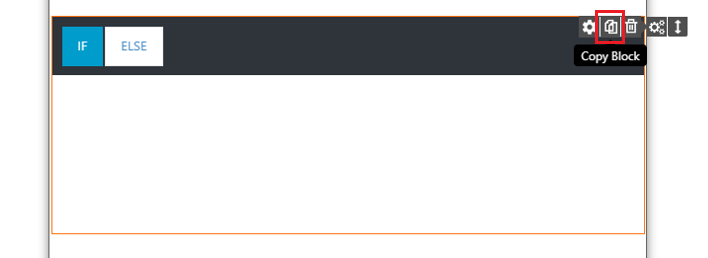
3.0 Maintenance items in this release
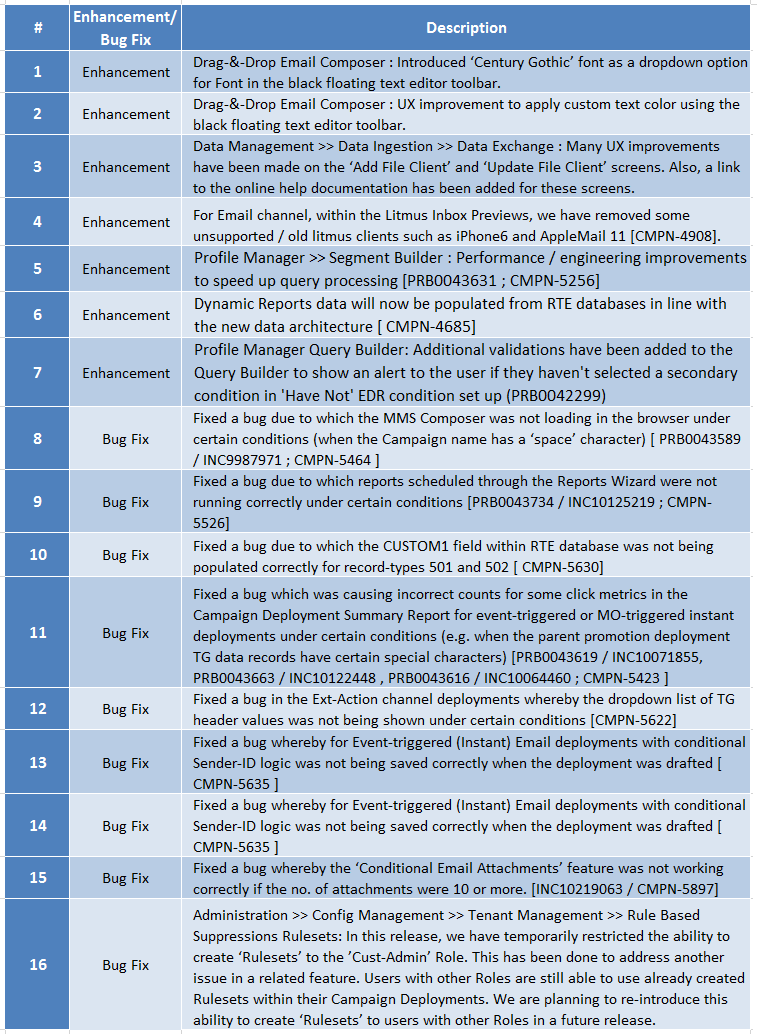
4.0 Need more information or help before or during the update?
Please contact your IMImobile account manager if you have questions or would like access to a new feature.