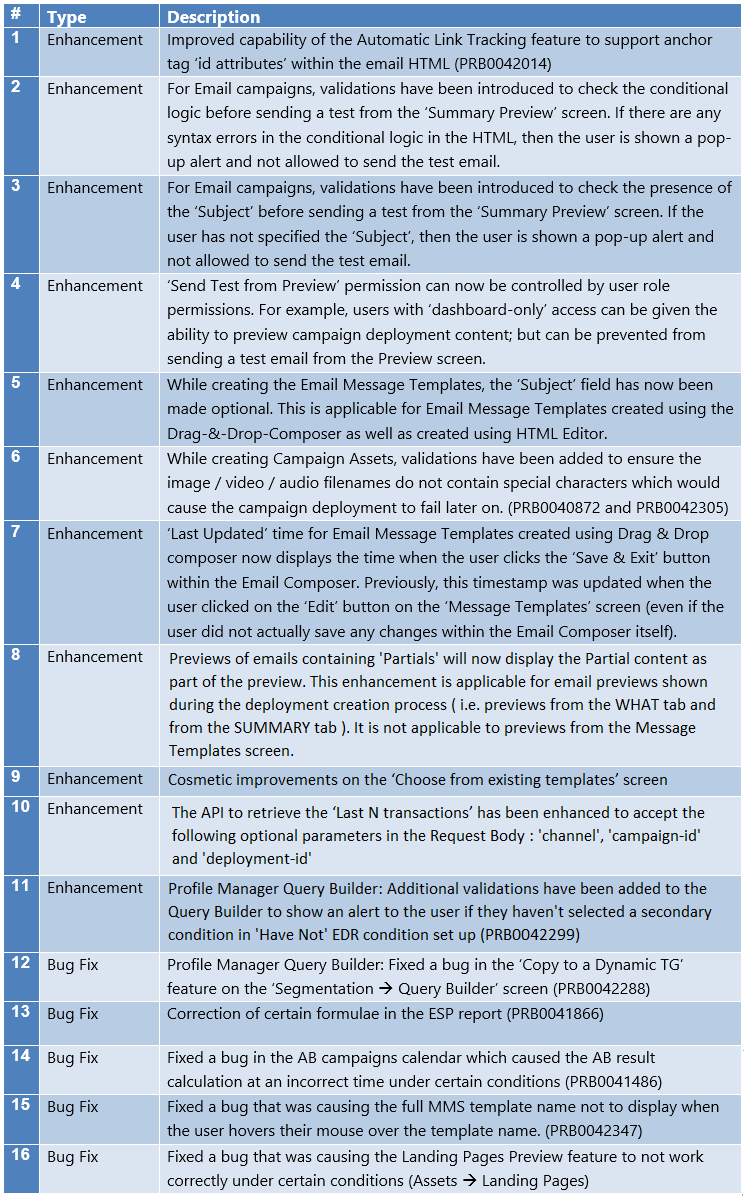Release 4.9.7 - 2018 November
1. Main changes in IMIcampaign Campaign Manager module
1.1 SMS ‘Partials’ : Reusable content blocks
With this release, we are introducing ‘SMS Partials’. These are conceptually similar to the ‘Email Partials’ that we introduced in IMIcampaign in August 2017.
They are dynamic blocks of content for SMS campaigns which facilitate the reuse of common elements such as links or footers across multiple SMS campaigns.
For example, if you want to change your SMS opt-out shortcode, then previously this needed to be changed in all the message templates and ongoing deployments (after pausing the deployments).
Instead, the footer with the opt-out information can now be created as an ‘SMS Patial’ and this SMS Partial can then be included in multiple deployments and message templates. You now only have to update your opt-out shortcode in the SMS Partial; and the changes will be automatically reflected in ongoing active deployments and message templates.
SMS Partials can be created and saved as an ‘Asset’ within IMIcampaign and then can be called within the content in multiple SMS deployments. Partials can contain a combination of text, links and other partials. They can be pulled into SMS deployment content by using a tag with the following format: {{<Partial_name>}}.
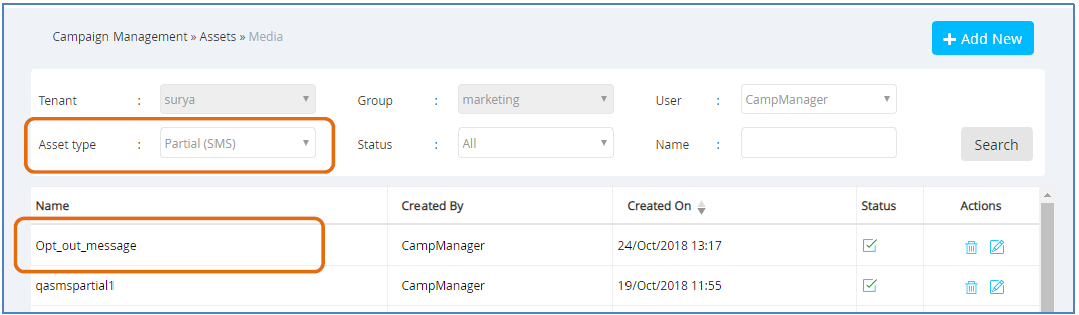
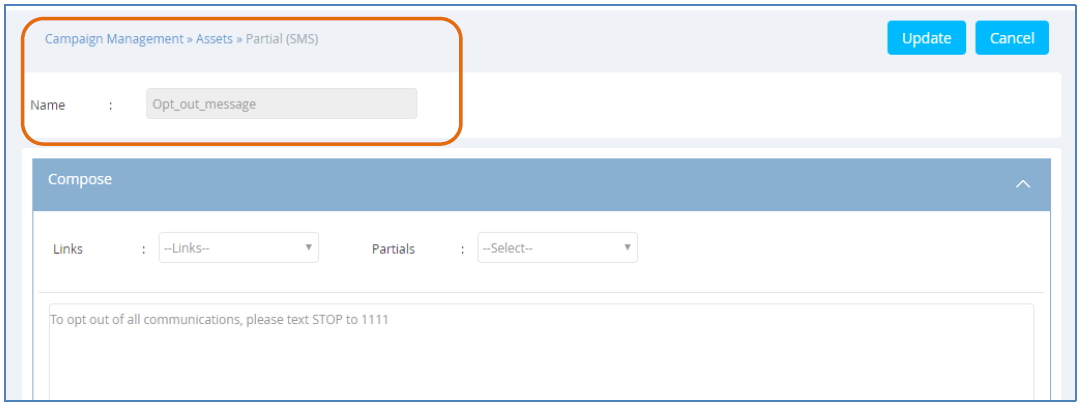
1.2 View Scheduled reports created by colleagues within your Group
You will be able to now view scheduled reports created by all the users within your Group. Previously, you could only view scheduled reports created by yourself. (Dashboard -> Reports -> Scheduled Reports)
1.3 Improved Processing of Reports larger than 5 MB (PRB0041952)
Previously, reports larger than 5 MB, scheduled to be received via email, were sent over to an FTP location and an email was sent to the user. Such reports will now be available to be downloaded on the ‘Download Reports’ tab and the user will be informed via email notification accordingly. (Dashboard -> Reports -> Downloaded Reports).
1.4 IMIcampaign online help documentation
When clicked on the ‘Help’ button at the top right corner within IMIcampaign next to the username, IMIcampaign online documentation page will be launched as a new browser window (instead of the User Guide PDF file that used to be shown previously). You can also directly access this online documentation at the following URL: https://help.imicampaign.io/
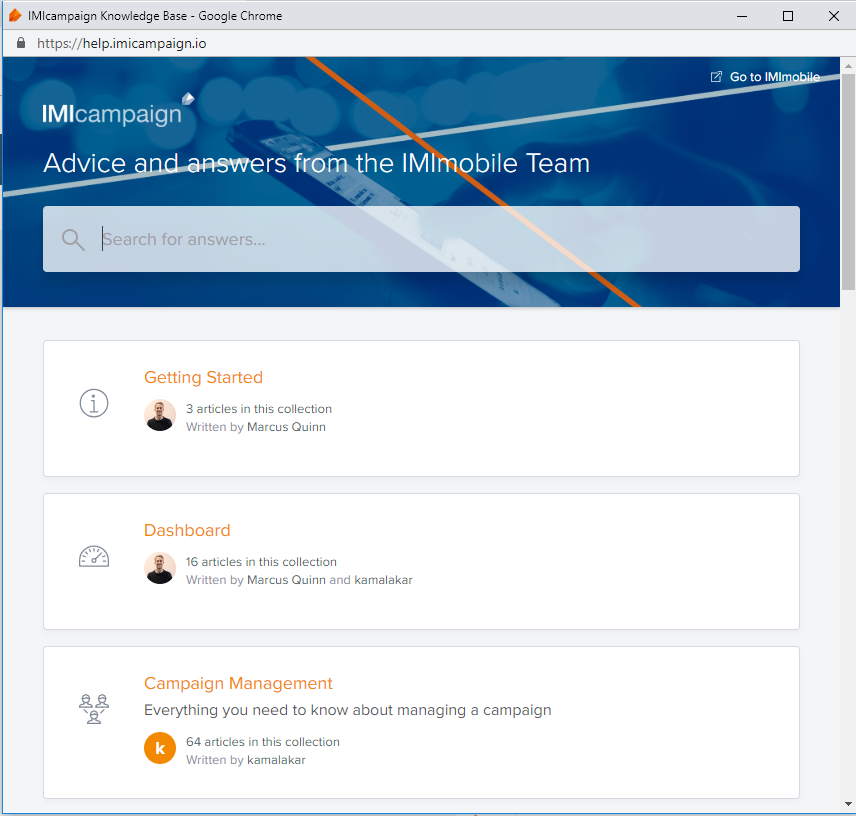
1.5 Exclusion Times can now include the duration between 11:45 PM & 11:59 PM
For example, an exclusion time of “8 PM in the evening until 7 AM the next morning”, can be configured as follows:
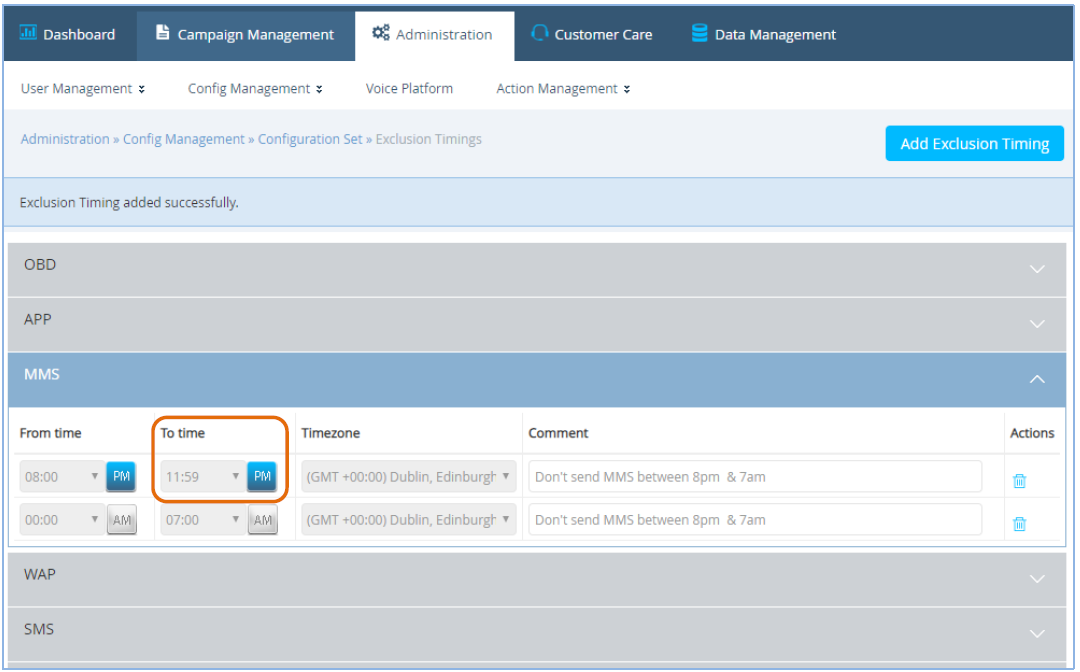
Previously, there was a ‘gap’ in the exclusion times between 11:45pm and 11:59pm.
The same enhancement has been made on the WHEN Tab whilst setting up a Deployment.
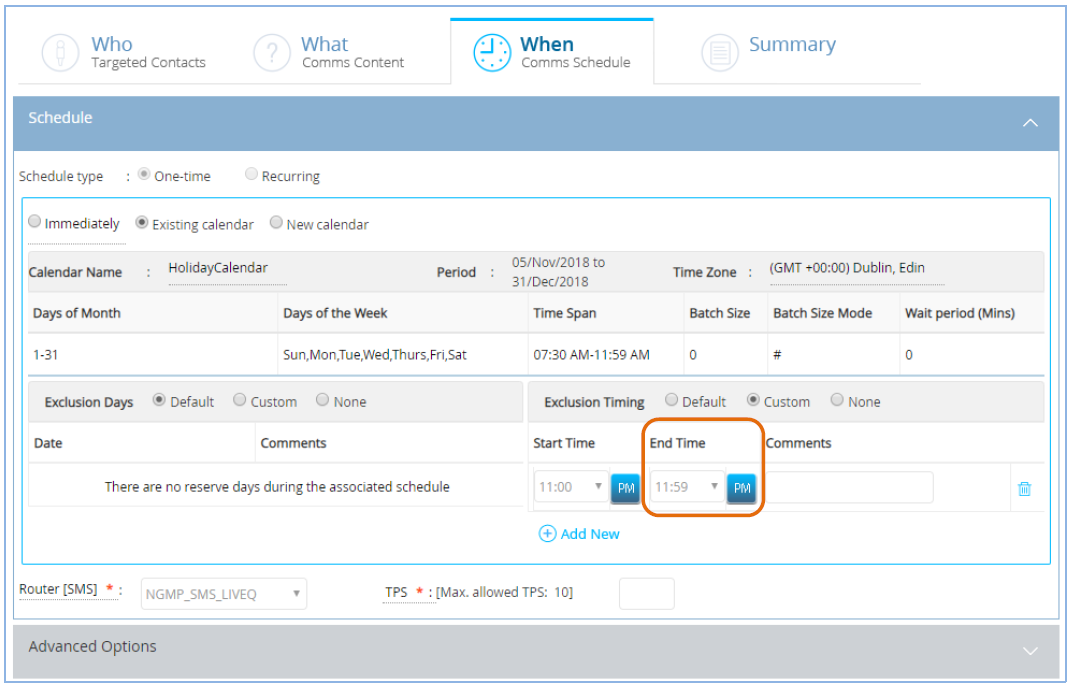
1.6 Voice Channel Campaign Transaction Report Enhancements
- The "Duration of Call" column will now show the value in 'seconds' instead of 'pulses'.
- The column name "Navigation Flow" has been changed to "DTMF Captured".
- The column Name "Call Date and Time" has been changed to "Call Date and Start Time".
- A new column for "Call Date and End Time" has been introduced in the report.
2. Main changes in IMIcampaign Profile Manager module
2.1 Create multiple Filters within a Query in one go from multiple Filter Templates
Within the Profile Manager Query Builder, when you click on the ‘Reuse an Existing Filter Template’ button, now you will be able to select multiple Filter Templates. A Filter will be created within the Query for each of the selected Filter Templates.
Previously, you could only create one Filter from a Filter Template at a time.
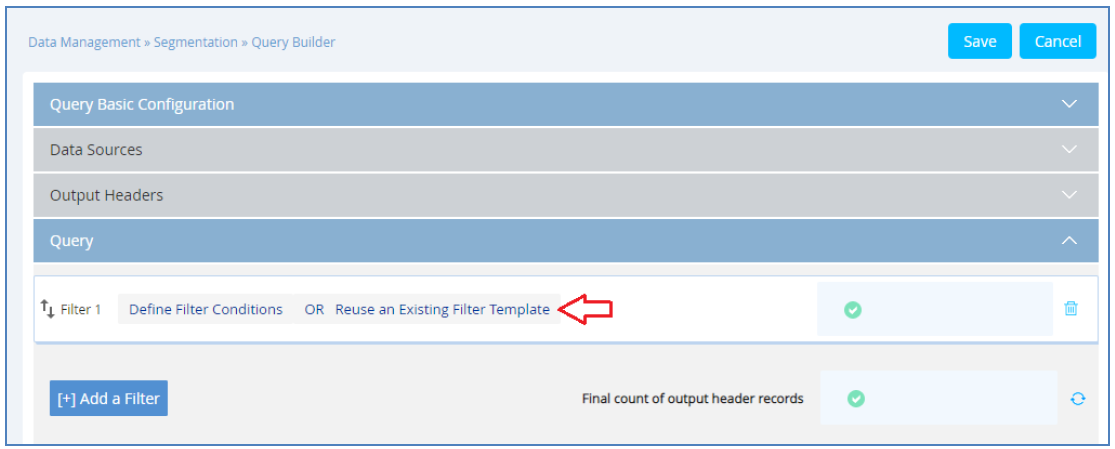
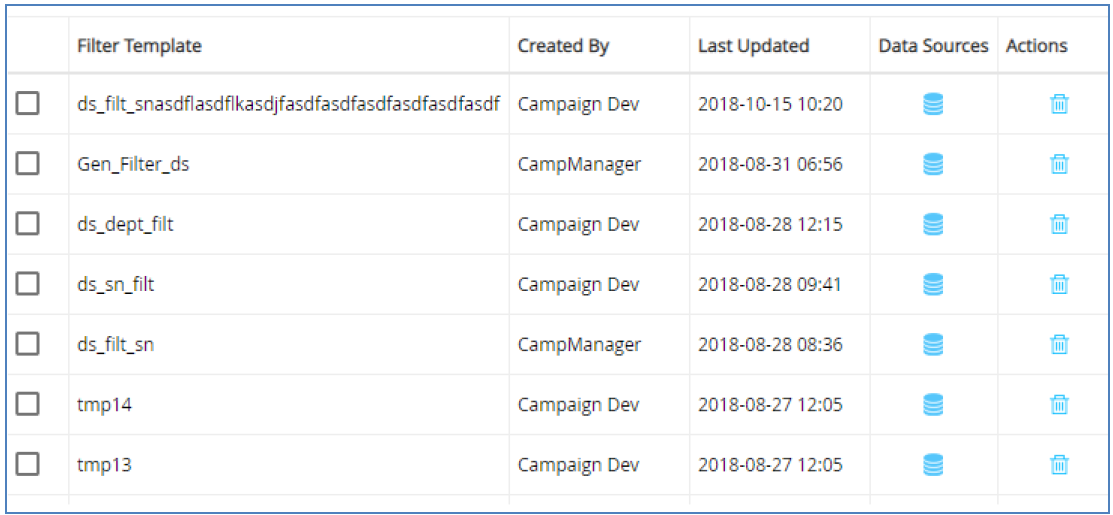
2.2 Specify a ‘time-frame’ for aggregation functions for Custom Headers
Within the Profile Manager Query Builder, this enhancement is useful for the use cases depicted in the screenshots below.
While defining Custom Headers, you can now use aggregation functions such as ‘Sum’ or ‘Count’ and then specify the time-frame over which this aggregation should be performed for the chosen attribute.
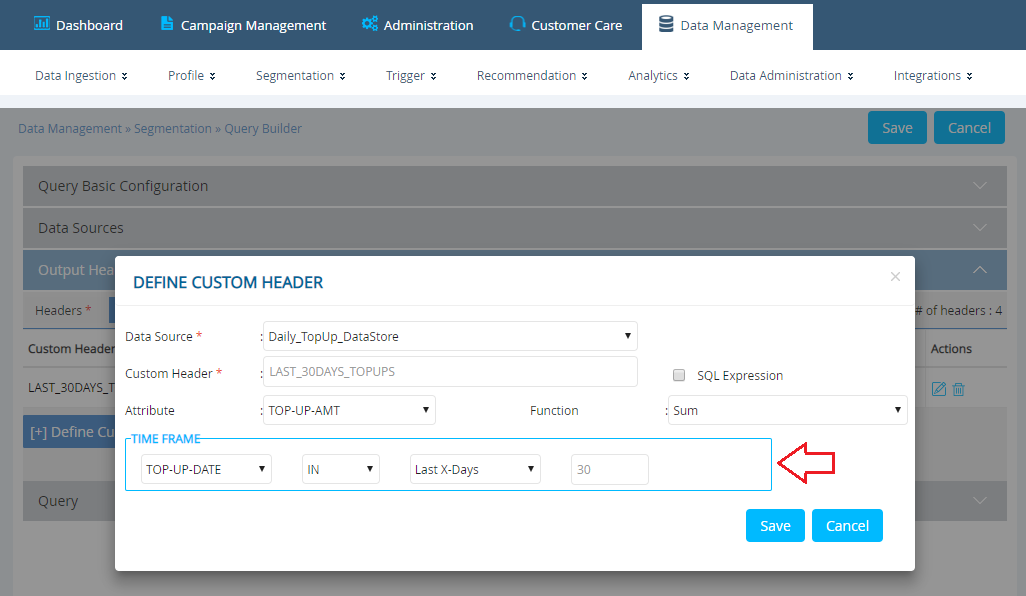
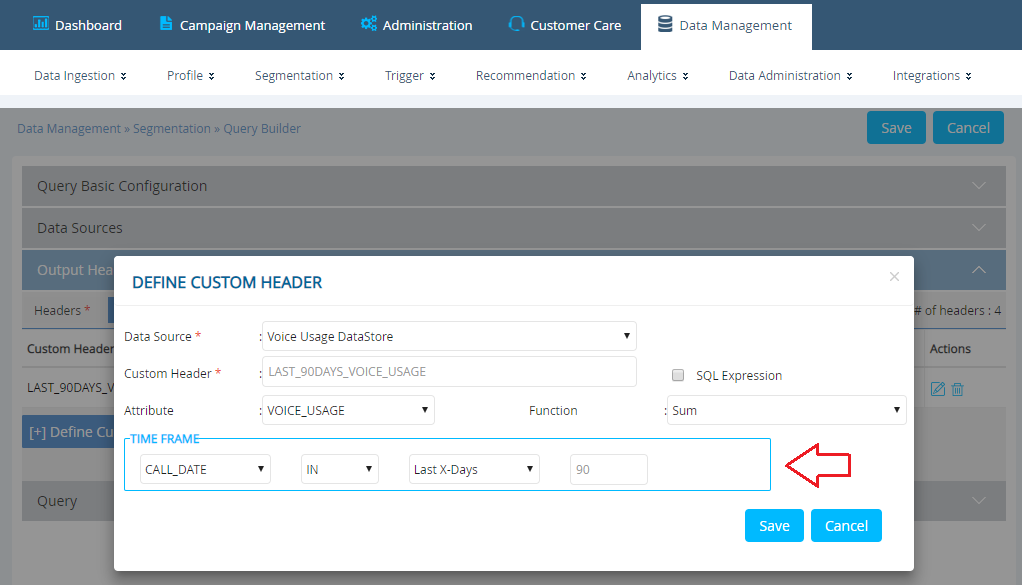
2.3 Specify the attribute to be used for aggregation functions per data-source
Within the Query Builder, if you have used an aggregation function as mentioned in the previous subsection, then you will also need to specify the attribute to be used for the aggregation functions for each data source.
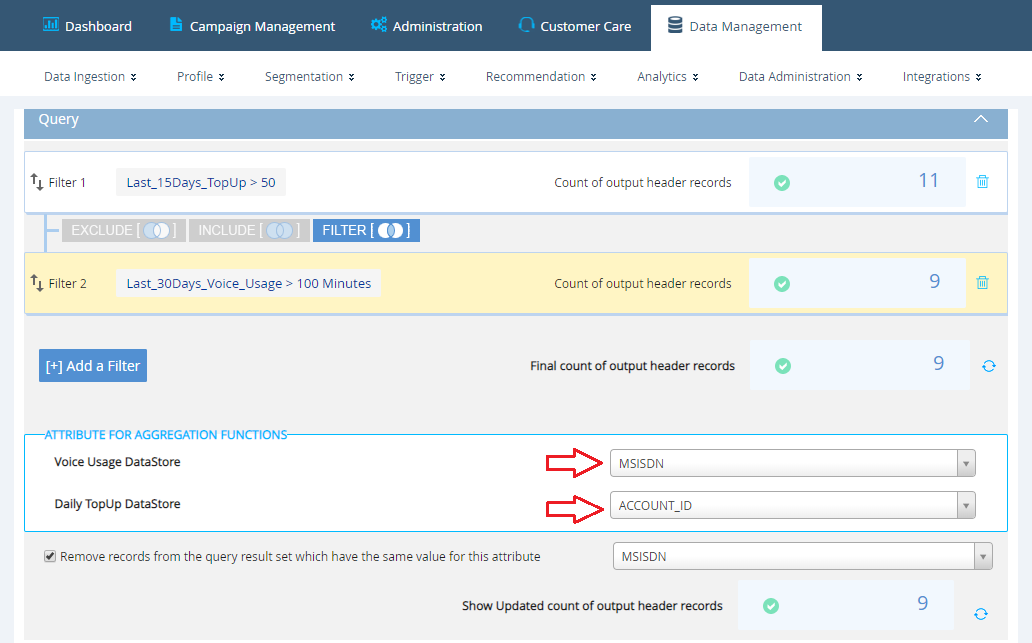
2.4 Better legibility for the selected attribute within a Filter (PRB0042348)
We have increased the width of the attribute field within the Filter definition screen and have also improved the tooltip shown when the mouse is hovered over.
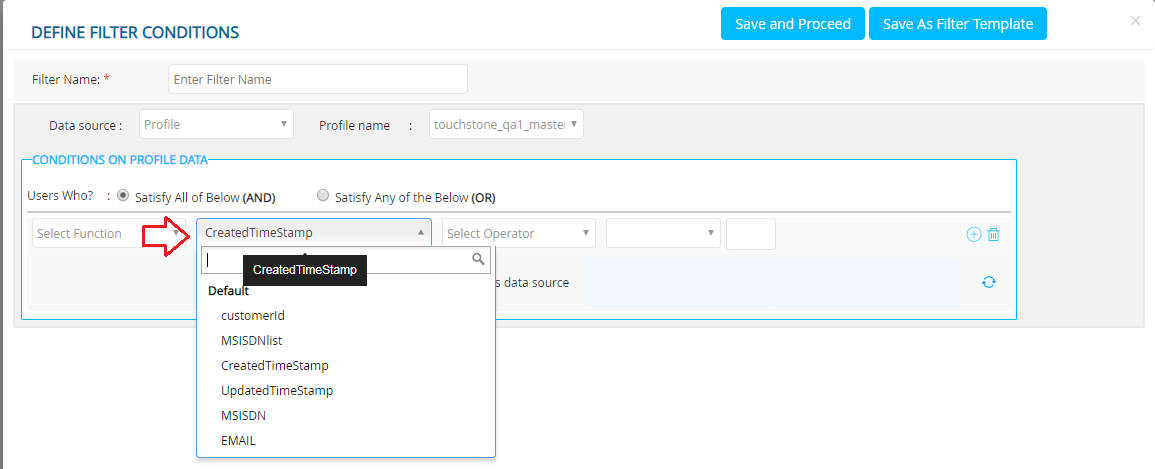
3. Main changes in IMIcampaign Offer Fulfilment Engine
3.1 Ability to specify an Offer Validity Period
With this release, we are introducing the ability to specify the ‘Validity Period’ for an Offer campaign that is being fulfilled using the IMIcampaign Offer Fulfilment Engine.
You will be able to configure the ‘Offer Validity Period’ on the WHEN tab while creating the deployment.
Notes on the usage of this feature:
- The Offer Validity Period is calculated from the time the message is pushed.
- The Offer Validity Period is only applicable for offers made via One-Time or Recurring SMS Promotion (Comms).
- This feature is currently not available for any other channel apart from SMS.
- The feature is currently not available for offers promoted via any type of follow-up deployments (e.g. Instant / One-Time / Recurring follow-ups)
Currently, this ‘Offer Validity Period’ value can be configured to be between 0 and 15 days. For example,
- If the Offer Validity Period is set to 0 day, then the offer will be valid until 11:59 PM on the day the outbound message is sent.
- If the Offer Validity Period is set to 1 day, then the offer will be valid until 11:59 PM on the day after the outbound message is sent.
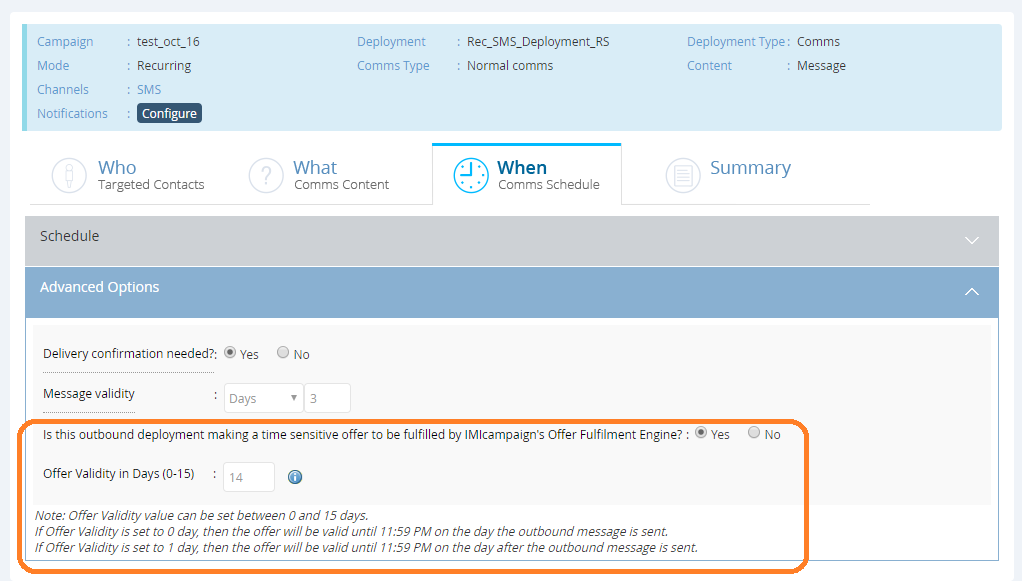
You can then configure an ‘alternate message’ in the Follow-Up API deployment to be sent to customers who respond to the offer after the Offer Validity Period has expired.
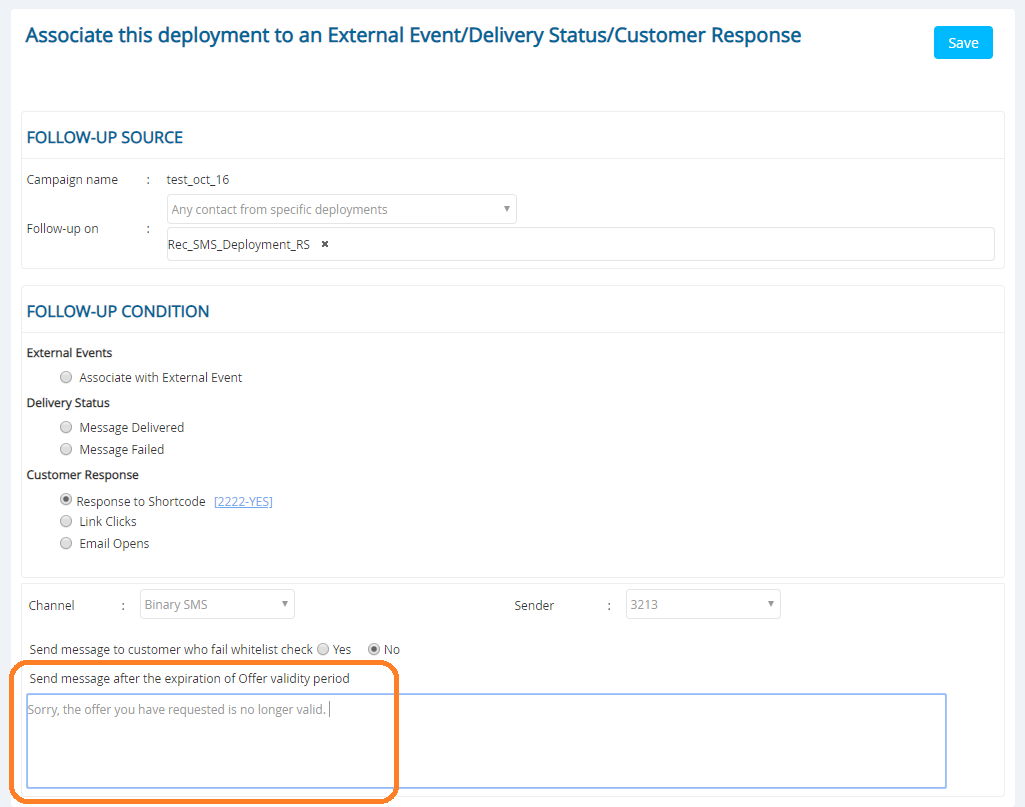
Note that for a small subset of the customers in the Target Group, the outbound offer promotion message delivery could be delayed by up to 3 days (e.g. if their phones are off the mobile network). If the Offer Validity Period is less than this duration, then these customers will receive the offer promotion SMS message after the offer has already expired. Please keep this possibility in mind when using this feature.
4. Bespoke Client-specific Enhancements and Changes
As usual, a number of bespoke client specific changes and enhancements are included in this release. Your IMImobile client representative will provide more information about these bespoke changes, if they are applicable to you.
5. Maintenance items in this release