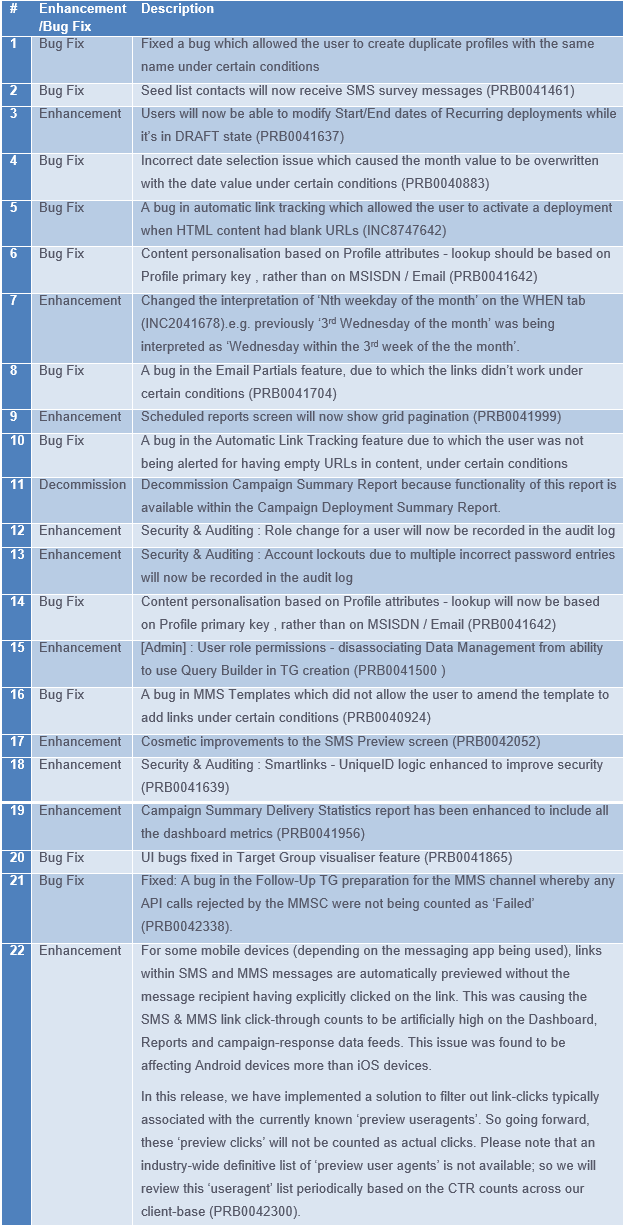Release 4.9.6 - 2018 September
1. Main changes in IMIcampaign Campaign Manager Module
1.1 Improvements to Campaign Deployment Approval feature
IMIcampaign users who need to seek approval before activating a deployment can now choose a number of approvers. They will be shown the list of users who have the appropriate approver privileges.
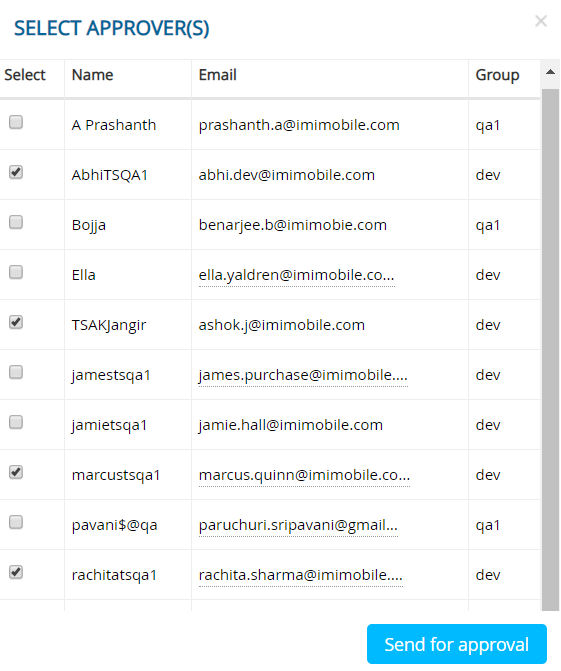
Approvals and rejections will be logged in the ‘Approval Log’ table on the ‘Summary’ screen and any rejections will be accompanied by review comments.
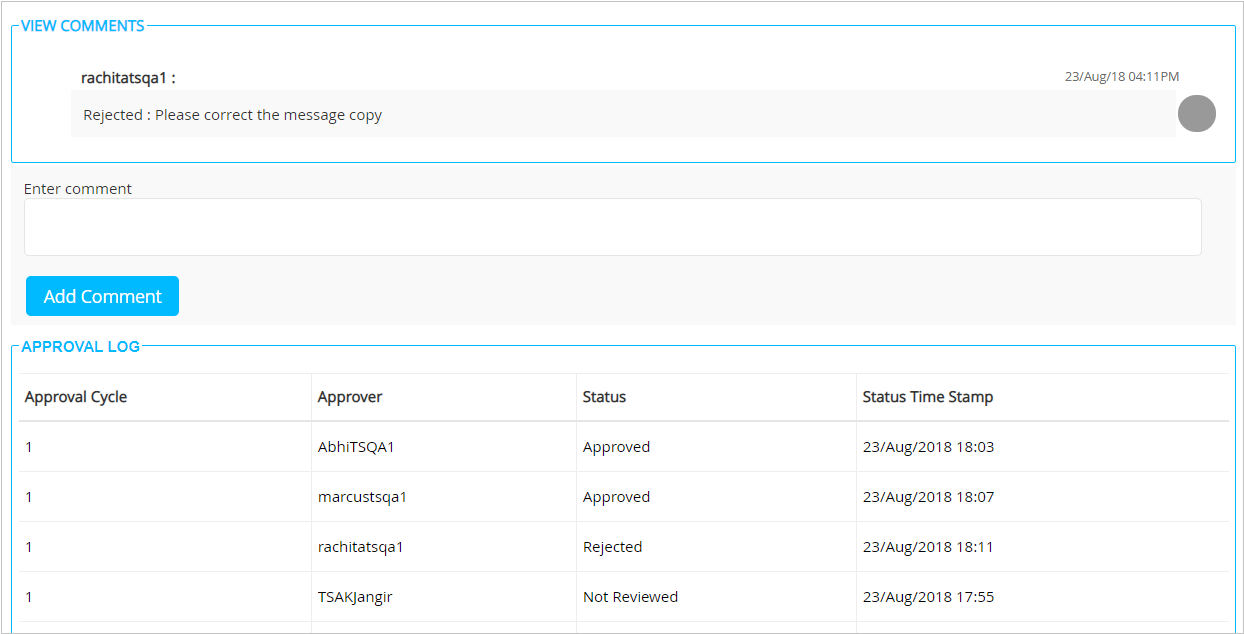
In case of any activity (approval or rejection), an email alert will be sent to the campaign creator and to all the selected approvers.
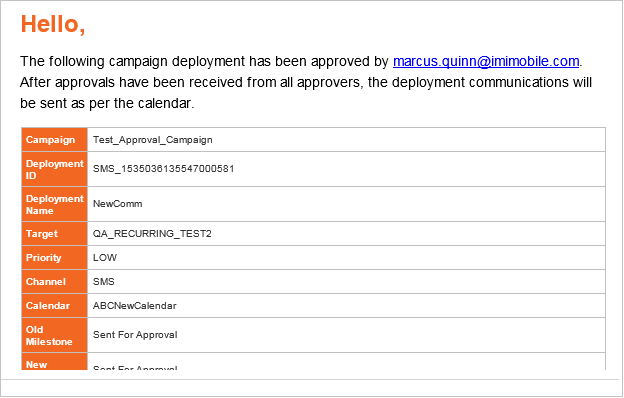
1.2 SMS: Instant Follow-Ups on Delivery Status/Customer Response
You can now create instant follow-ups based on:
-
Delivery Status
◘ Message Delivered ◘ Message Failure -
Customer Response
◘ Email Open ◘ Link ClicksCurrently, this feature is only available for Instant Follow-Ups over the SMS channel. However, the channel of the parent deployment can be any of Email, SMS, MMS and App Push.
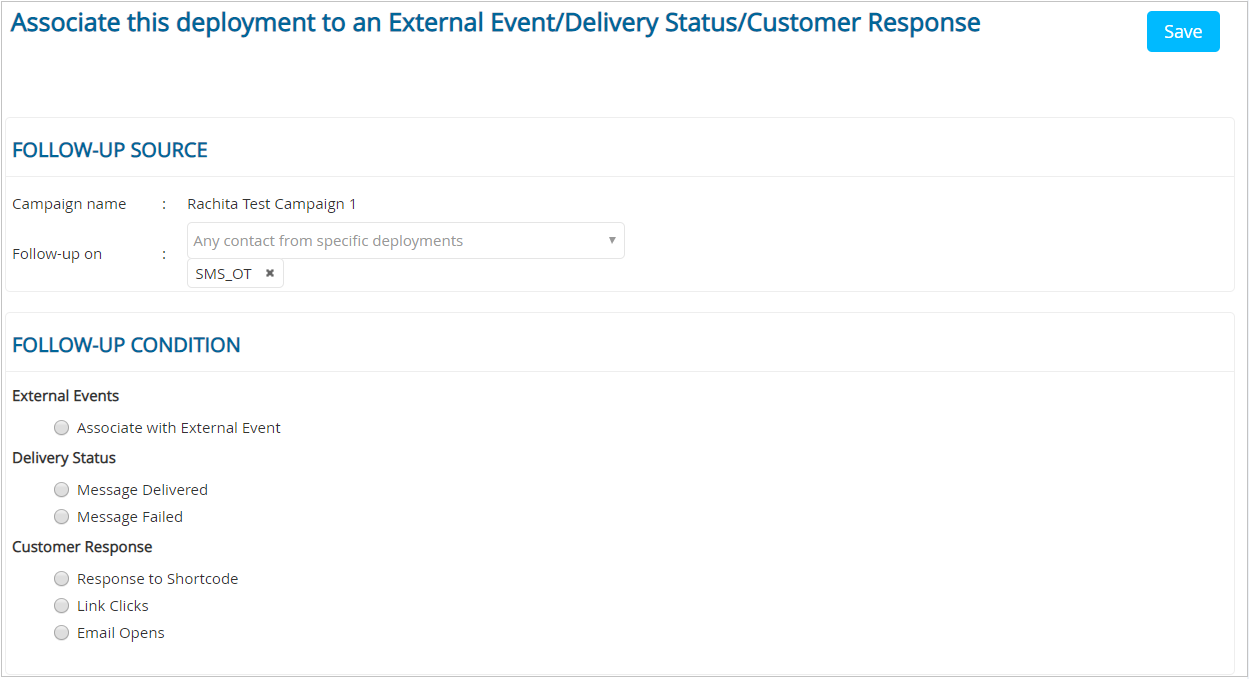
1.3 Deployment Templates from Active & Completed deployments
You can now create templates from a deployment even after it has been activated or completed. (Previously, you could create templates from deployments only while they were in ‘draft’ status). By default, the template will have the same name as the deployment. If there is already an existing template with the name of the deployment, the user will be prompted to provide a different name.
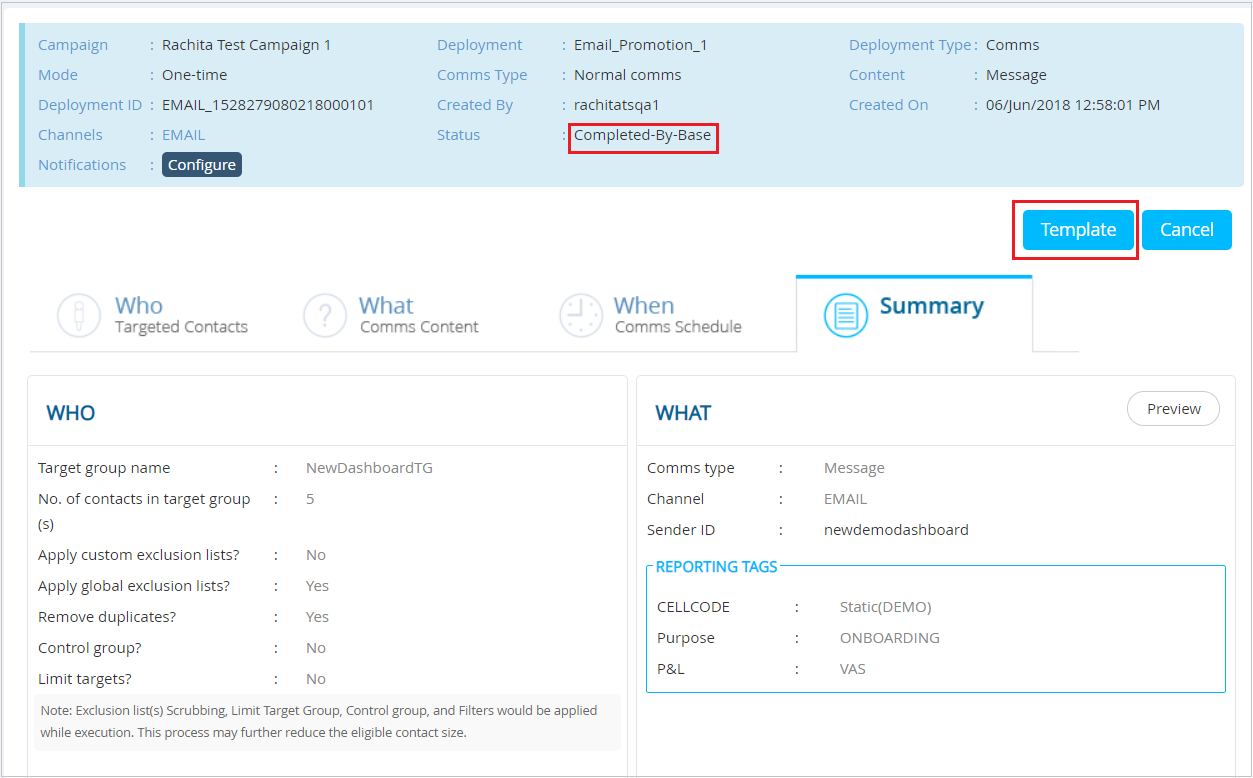
1.4 Email: Inbox Previews are now available from Message Templates screen
Email Inbox Previews powered by Litmus are now available from the ‘Campaign Management - > Assets - > Message Templates’ screen which can be launched in a separate browser window by clicking on the preview screen icon. (Previously this feature was only available as part of the deployment creation screens). Since there are no Target Groups created at this stage of Template creation, the conditional logic and personalisation parameters appears as-is in the message templates.
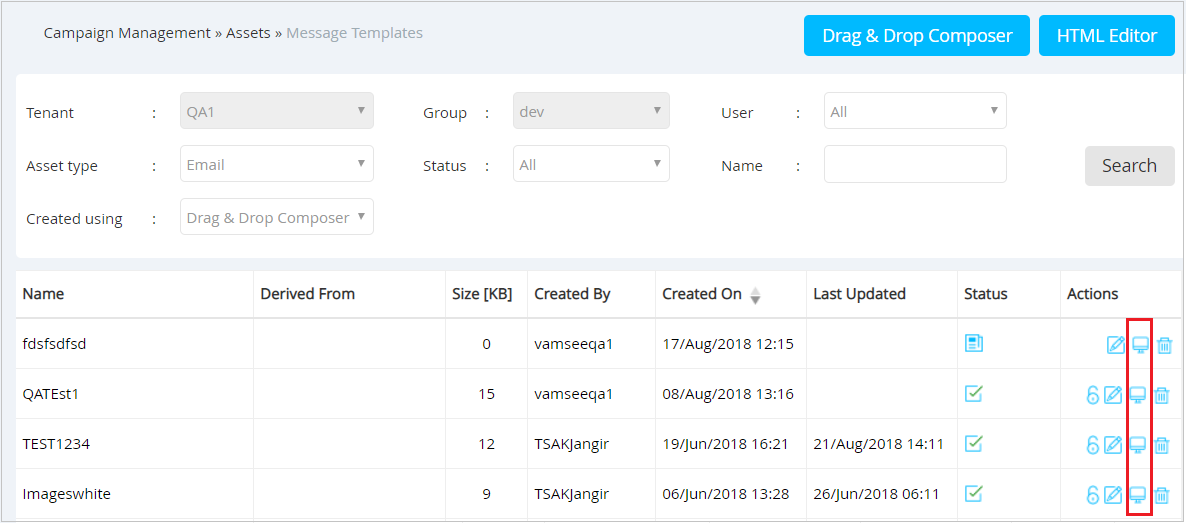
1.5 App Push : New dashboard status for App Push ‘Assumed Delivery’
For the App Push channel, any message-sends where IMIcampaign does not receive a definitive Delivery Receipt will now be reported under a new bucket called ‘Assumed Delivery’. Previously, all such message-sends were categorized as ‘Expired’. The formula for the CTR (Click-Through-Rate) metric for the App Push channel will also change to take into account both ‘Delivered’ and ‘Assumed Delivery’ counts.
This change will be visible on the ‘Dashboard -> Campaigns’ screen (Outbound and App Push tabs) and in many downloadable reports, e.g.,
- App Notification Summary
- App Push Notifications – Device Delivery Report
- Campaign Summary Delivery Statistics
- Promotion Transactions
- App Push Notifications – Clicks report
- Campaign Deployments Summary report
Dashboard -> Campaigns -> Outbound tab (chart view)
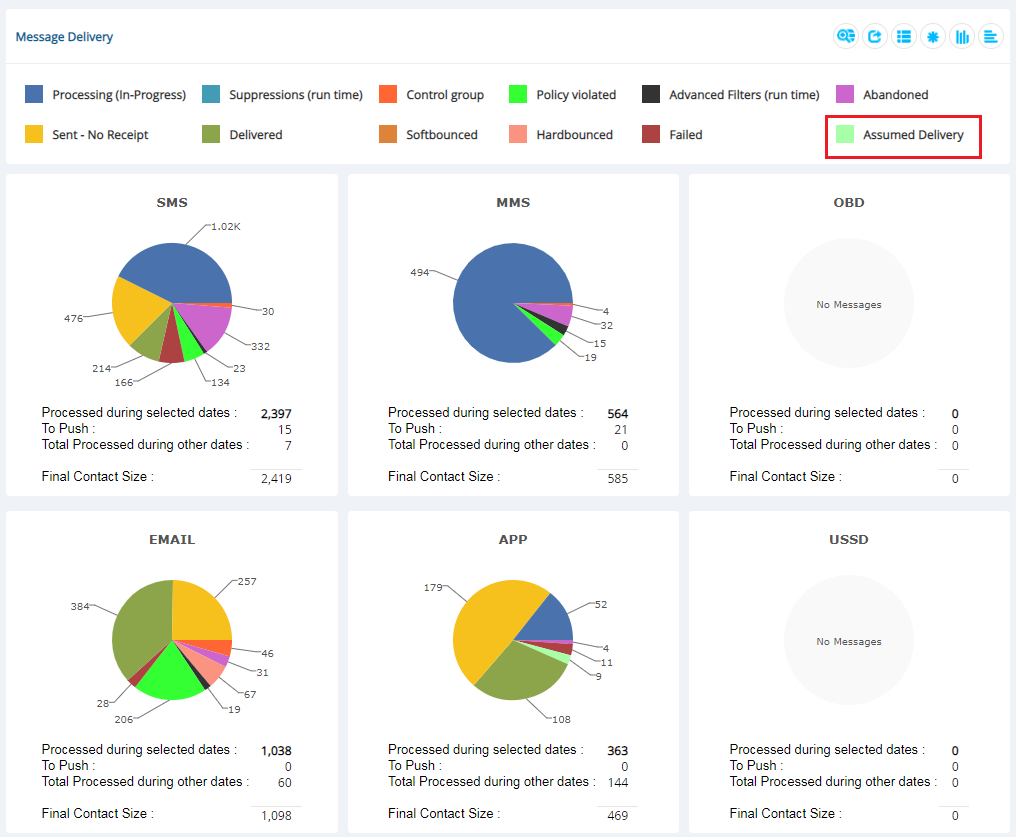
Dashboard -> Campaigns -> Outbound tab (tabular view)
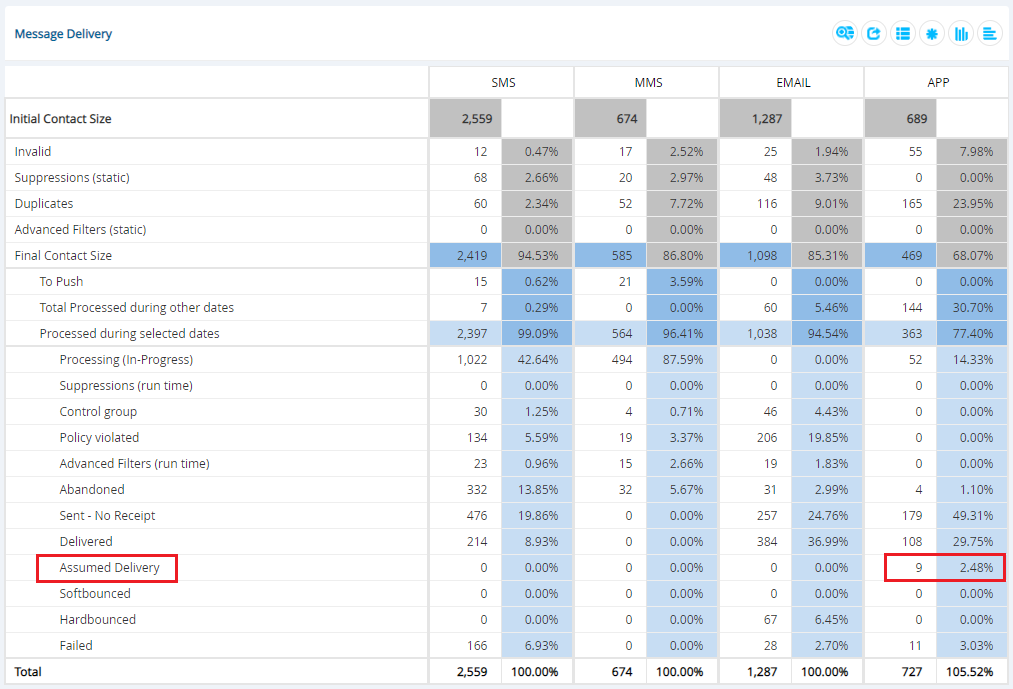
Dashboard -> Campaigns -> APP Push tab
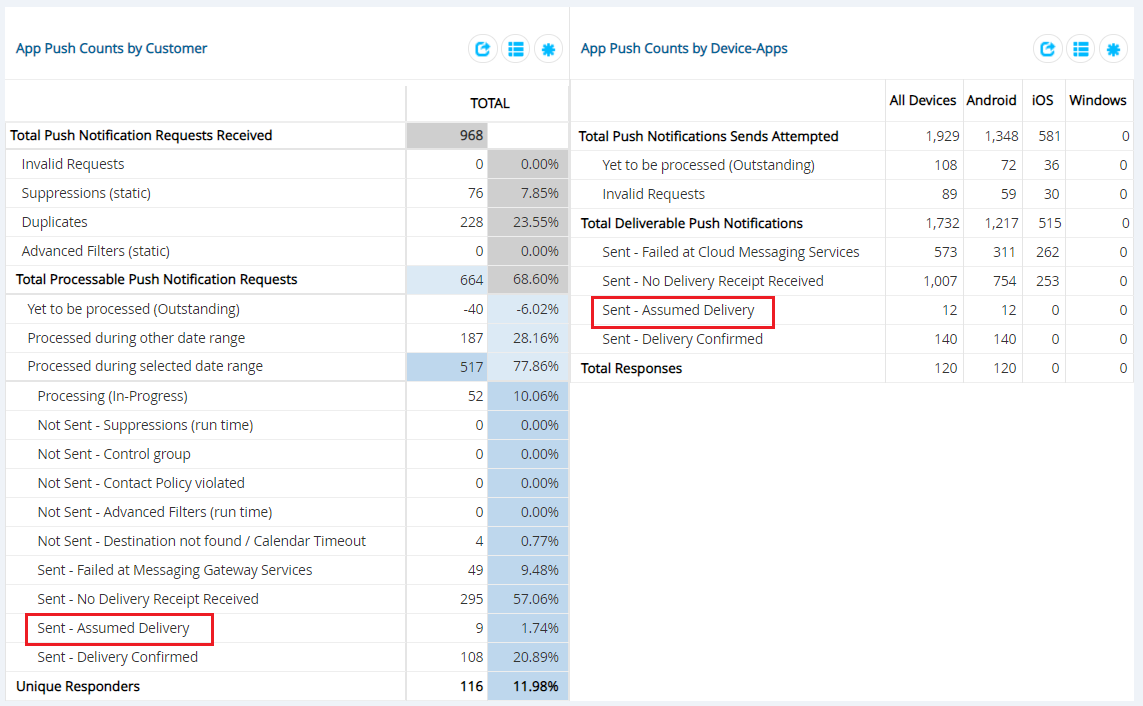
For App Push channel deployments, you can also create follow-up deployments targeting contacts in the Assumed Delivery bucket.
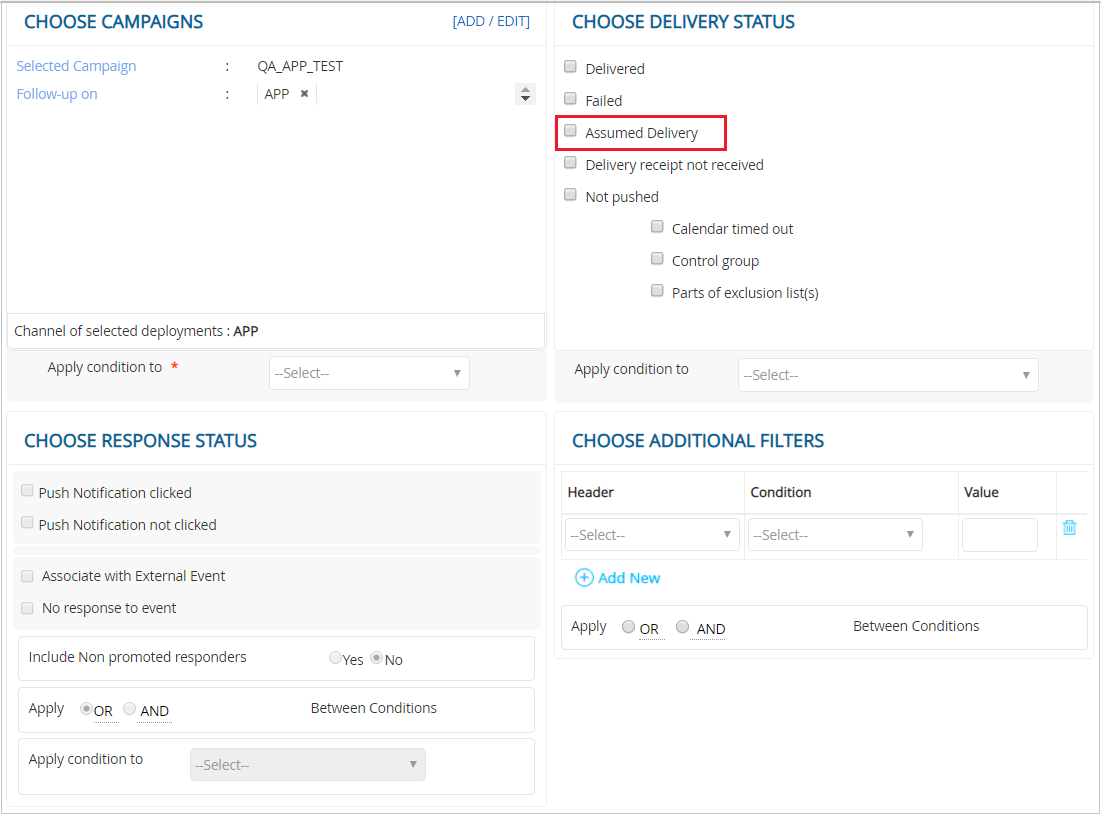
1.6 App Push : Notification Categories (for Android 8.0+)
Starting in Android 8.0 (API level 26), all notifications should be assigned to a notification category. Each category can have its own visual and auditory behavior. The notification Category Name, Identifier and Description, as defined while developing the app, can be input under ‘Configuration’ section while configuring ‘App Asset’ in IMIcampaign.
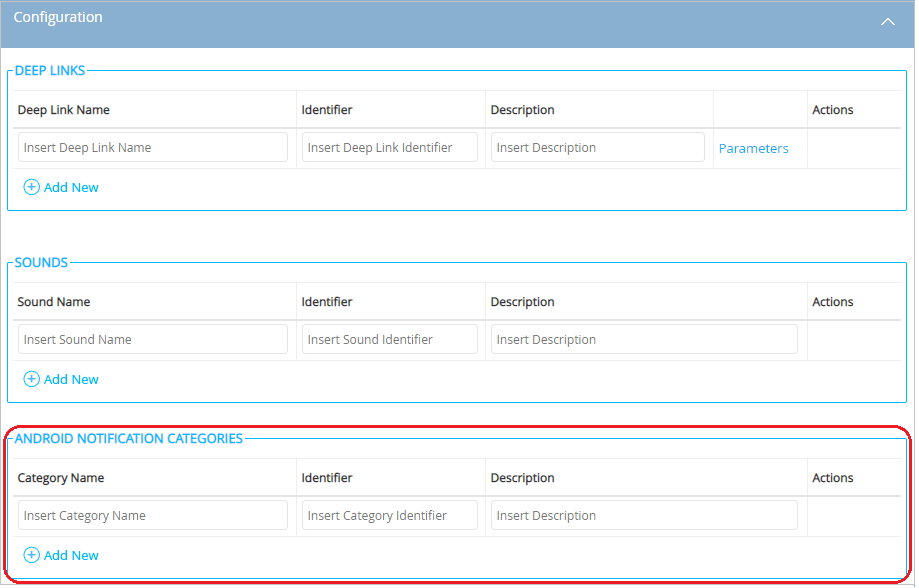
The Notification Category for a particular campaign deployment communication can be selected under ‘Advanced Options’ in ‘WHAT tab.
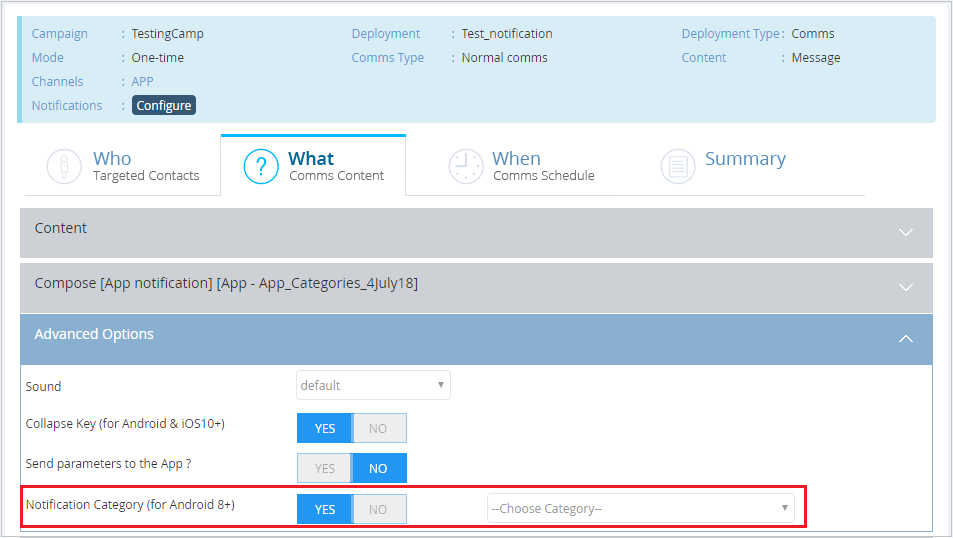
1.7 Read-only access only to specific campaigns for ‘Dashboard-Only’ users
IMIcampaign now provides the ability to create a ‘Dashboard-Only’ user role and provide access for only specific campaigns to users having this role. This feature is useful if you have 3rd party agencies working for your marketing team who need to monitor campaign results only for specific campaigns.
Users with this role will not be able to access any other functionality apart from viewing the Dashboard tab.
If this ‘Dashboard-Only’ role is selected for the user, then during user creation, specific campaigns can be selected. Your Tenant Administrator can add/remove campaigns for ‘Dashboard-Only’ users at any time.
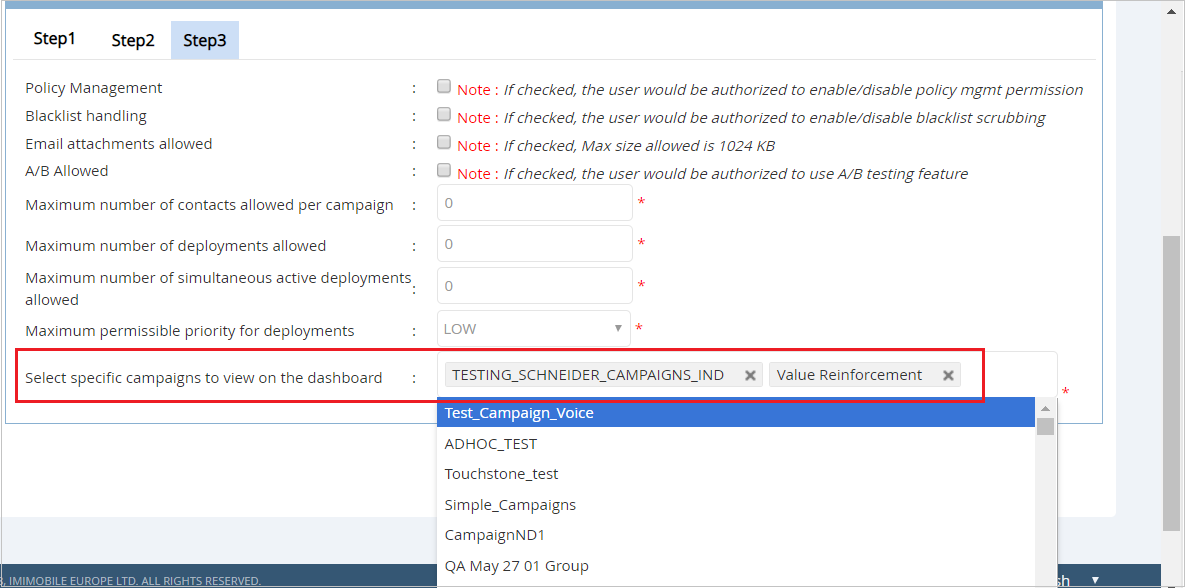
1.8 Improvements to ‘Choose from existing message templates’ screen
Following improvements have been made to the ‘Choose from existing message templates’ screen for SMS, MMS, and Email channels. This screen is launched from the WHAT tab.
- Ability to search for a message template by name has been added.
- ‘Created On’ time is now displayed in 24 hr format.
- A basic preview of the template is available to help choose the appropriate message template.
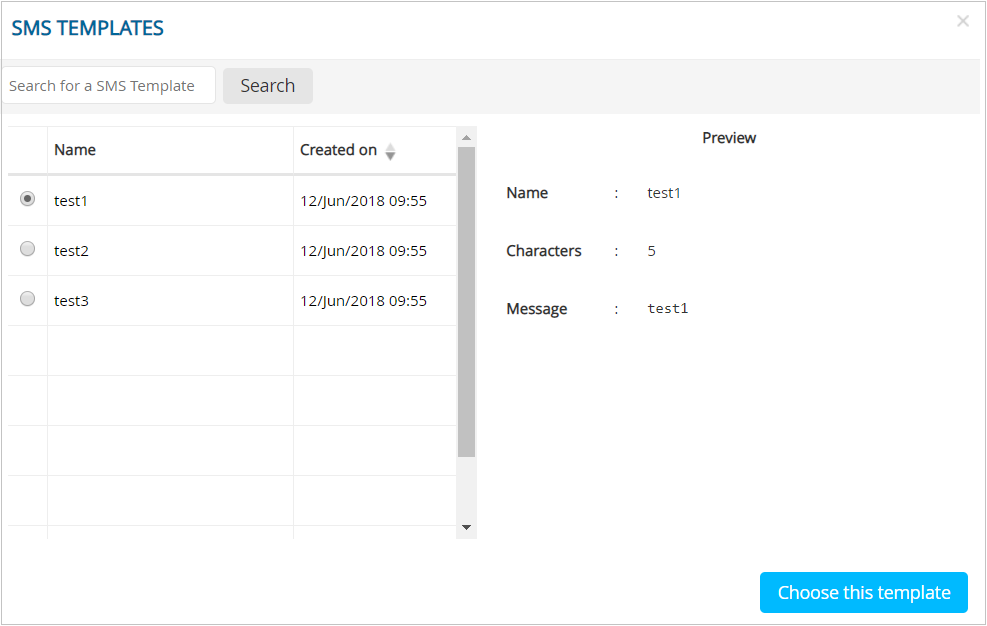
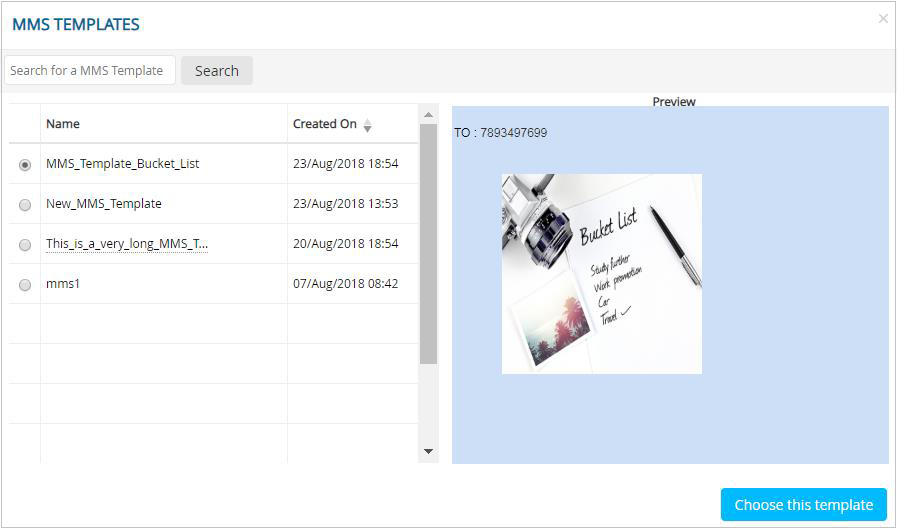
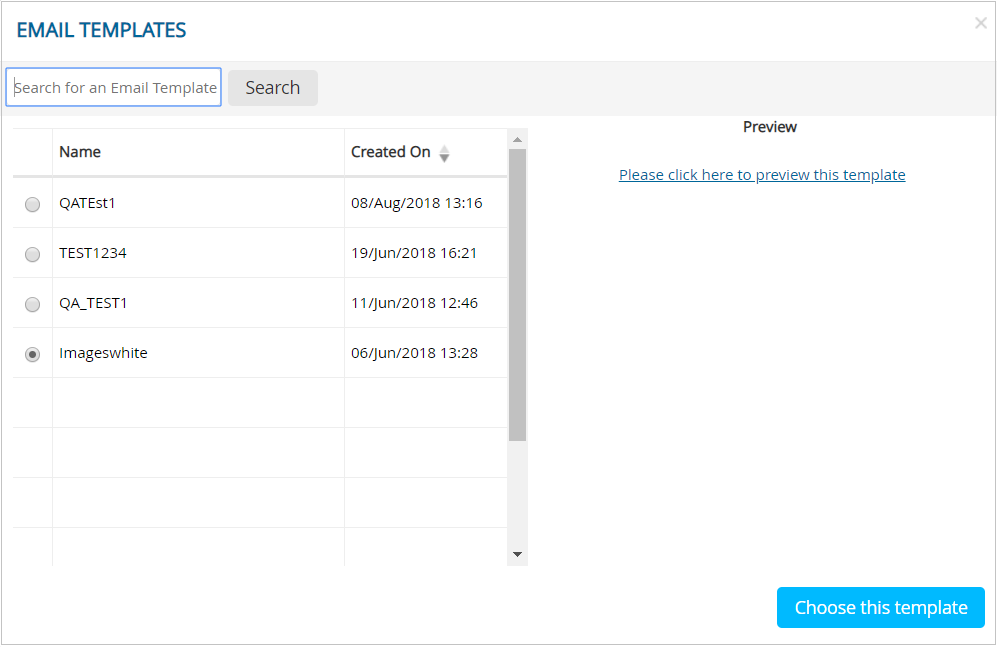
1.9 MMS: Subject line in Templates (PRB0041495)
You can now save Subject as part of MMS templates. This subject line will be carried over on the WHAT tab.
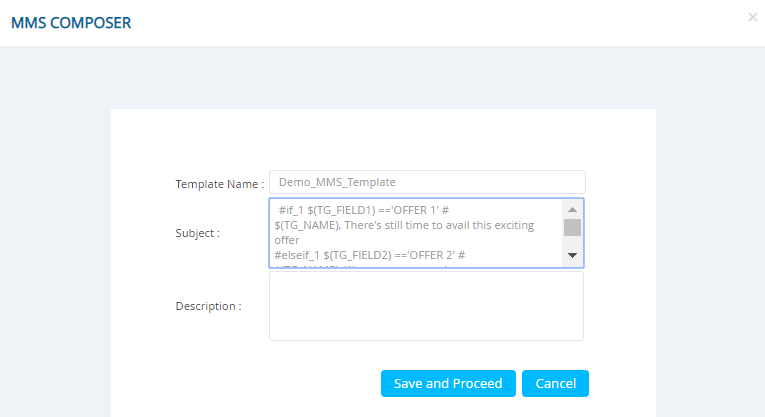
1.10 MMS : Preview feature improvement
MMS Preview feature is enhanced to show the MMS message framed within a smartphone image.

1.11 MMS : Preview Improvements on the Customer Care tab
MMS Preview on the ‘Customer Care’ tab will now include the ‘Subject Line’.
1.12 MMS : Improvements to Message Templates list screen (PRB0041495)
Column widths have been re-adjusted to allow long template names to be visible fully.
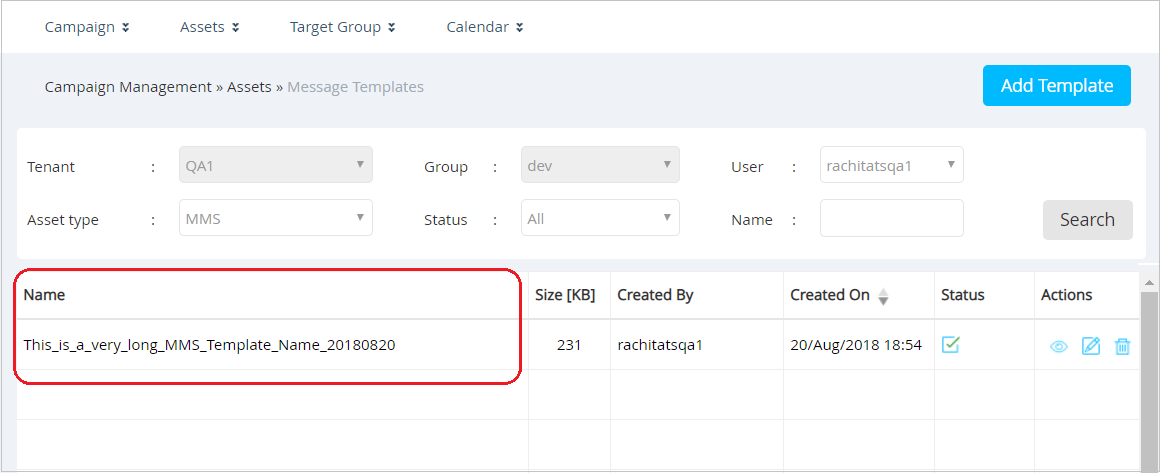
1.13 Voice Outbound Dialler : Import Voice Channel Call-Flows from IMIconnect
On the ‘Campaign Management -> Assets -> Voice Menu’ screen, call-flow menus created in IMIconnect can now be imported. These call-flows can be viewed in IMIcampaign and used in Voice channel deployments. Note that these voice flow menus can be edited only within IMIconnect.
IMIconnect will be offered as a ‘Router Type’ while adding on the ‘Administration > Config Management > Routing Management’ screen. The configured router will be available for selection under WHEN tab while creating voice channel deployments.
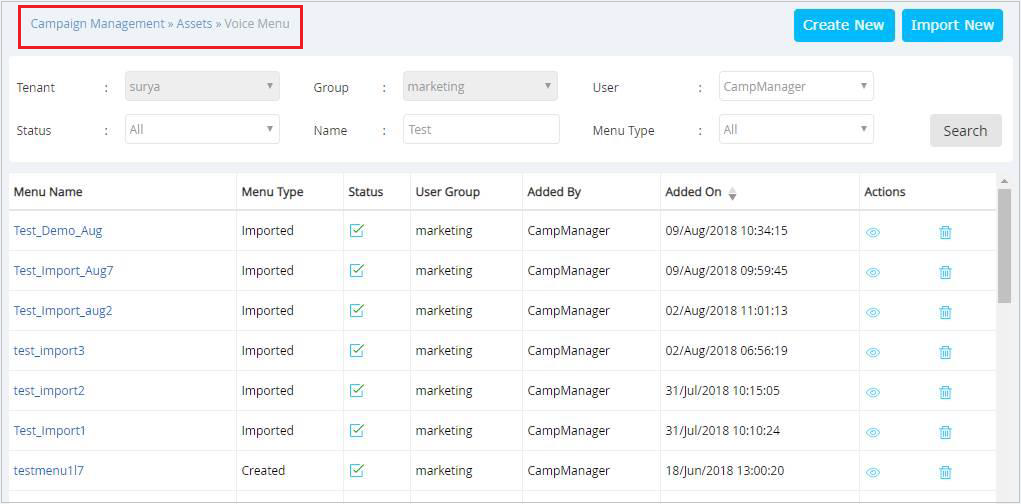
1.14 Improvements on WHO tab – Target Group section (PRB0041834)
We have made enhancements to the ‘Target Group’ section within the WHO tab. Additional columns now show more information about the TG such as TG Source, Processed Count and Error Count.
In case of dynamic target groups whose source is ‘Profile Data’, the counts shown on this screen will be indicative because the values will be re-calculated as part of the TG preparation just before the scheduled deployment calendar time.
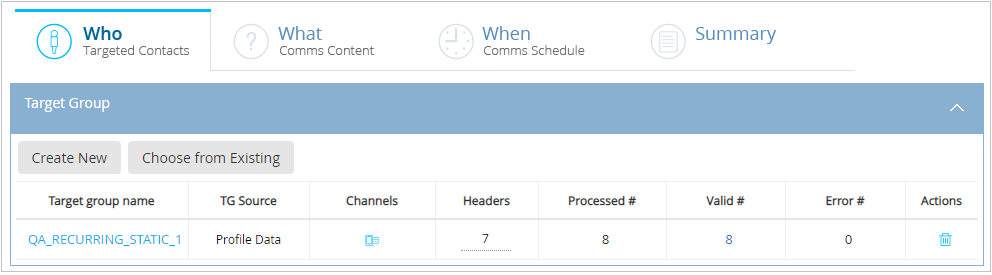
1.15 SMS & App Push : New API to Update Short-Link Click data
With this release, we are introducing a new API which can be invoked by clients to update SMS short-link click data within IMIcampaign.
This API is useful in the following scenario:
Many clients use SMS campaigns to drive users inside their mobile apps. For this purpose, clients typically want to use ‘mobile deep links’ within their SMS messages. In case of iOS, these are known as ‘Universal Links’ and in case of Android, these are known as ‘Android App Links’.
‘Universal Links’ and ‘Android App Links’ are special URLs that have been registered with Apple App Store and Google Play Store respectively. When an SMS message recipient clicks on one of these links, the smartphone OS will first check whether the smartphone has the relevant mobile app installed or not. If the mobile app is present, then the OS will re-direct (deep-link) the message recipient directly within the appropriate section within the mobile app. If the mobile app is not present on the smartphone, then the OS will re-direct the user to a mobile web page inside a browser. The iOS ‘Universal Links’ are essential for iOS app deep-linking, whereas the Android App Links are not as prevalent because Android OS allows other means to achieve this same result.
In this scenario, when the SMS marketing message contains one of the above ‘mobile deep links’, it is not possible for IMIcampaign to track this click-event because the OS directly re-directs the message recipient bypassing IMIcampaign’s ‘smartlink’ feature. Therefore, this API will then need to be invoked by the client mobile app developers in order to create this link-click event within IMIcampaign’s click-through database so that these clicks on the ‘universal links’ are incorporated in the CTR metrics within the Dashboard and Downloadable Reports.
More info about ‘Universal Links’ and ‘Android App Links’ can be found on the web here:
https://possiblemobile.com/2016/05/universallinks/
https://blog.branch.io/universal-links-uri-schemes-app-links-and-deep-links-whats-the-difference/
https://medium.com/@abhimuralidharan/universal-links-in-ios-79c4ee038272
https://developer.android.com/training/app-links/
1.16 Email : Ongoing enhancements and bug fixes to Drag-&-Drop Composer
As usual, ongoing enhancements and bug fixes have been included in this release for the Drag-&-Drop composer.
1.17 ‘Send Immediately’ calendar option tooltip update
The tooltip displayed when hovering the mouse over the ‘Send Immediately’ calendar option has been clarified. The tooltip message is now as follows:-
“This option is only effective outside of the system maintenance window of 11:45pm to 2:00am. Outside of this window, the system will start the process of preparing the Target Group soon after the Deployment is Activated / Approved (taking into account any Exclusion Dates and Exclusion Times set up by your Tenant Administrator).”
2.0 Main changes in IMIcampaign Profile Manager Module Query
2.1 Builder: Remove records with duplicate values for a specific header
While building segments and dynamic target groups using the Query Builder, you will now have the option to remove records from the query result sets which have the same value for a particular ‘output header’.
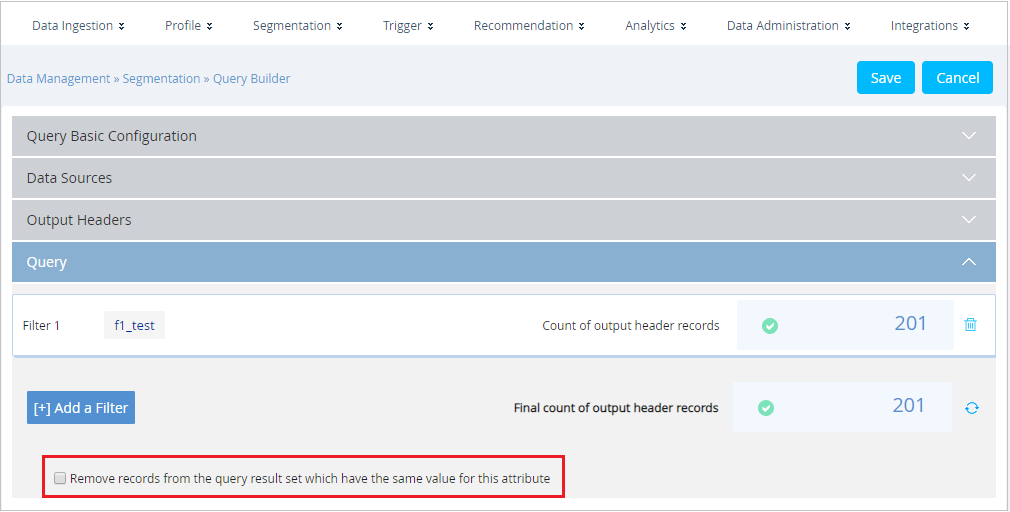
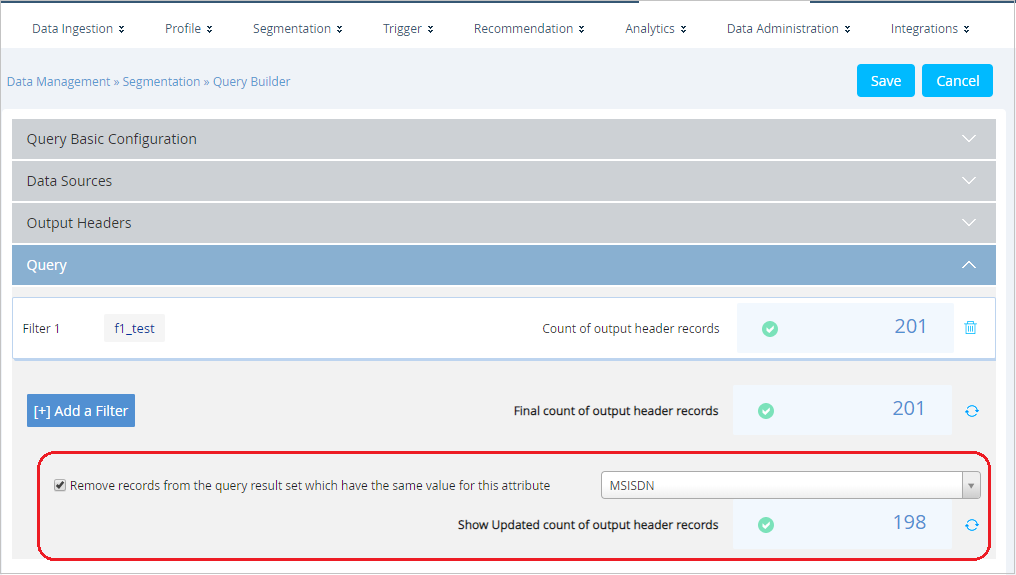
2.2 Query Builder: Conditions on Profile Data - Attribute Selection Improvements
When defining filter conditions on Profile Data, you can now search for the Profile Attribute by name. This drop-down list also now shows any ‘Attribute Groups’ that you may have created while defining the Profile.
These enhancements are especially useful for clients who manage a very rich customer profile within IMIcampaign’s Profile Manager module (consisting of 100s of data attributes).
In addition, when you hover the mouse over an attribute in this drop-down list, the attribute name is shown as a hover-tooltip. This is useful in case some of your Profile attributes have long names which cannot fit within the width of the drop-down list.
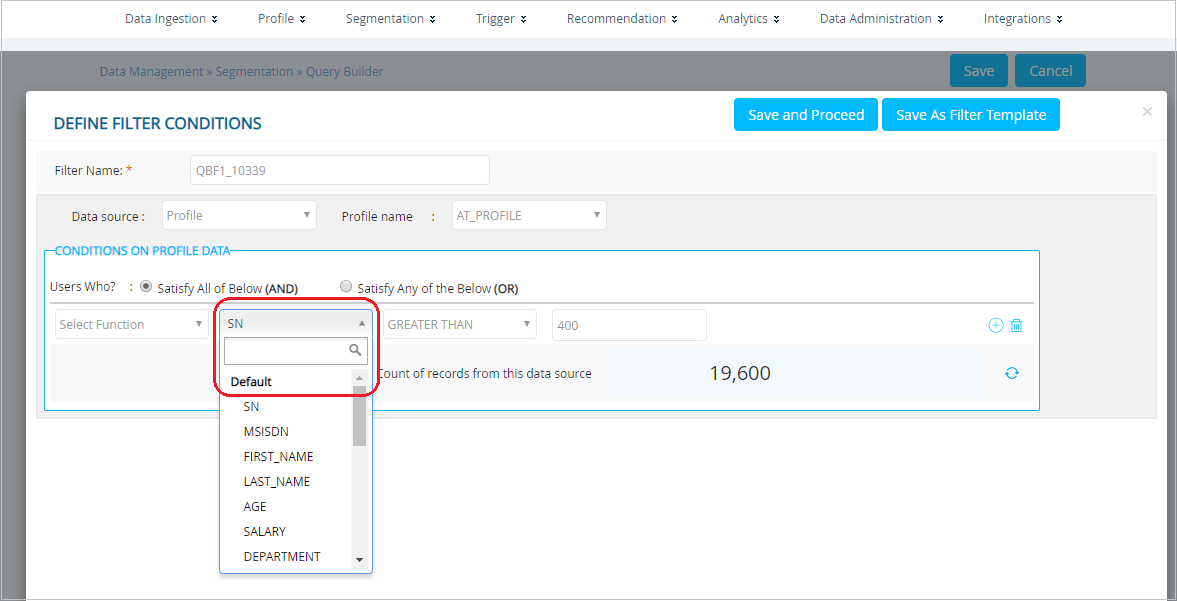
2.3 Query Builder : UI improvements in Custom Header creation
A number of UI improvements have been made in how you define ‘Custom Headers’.
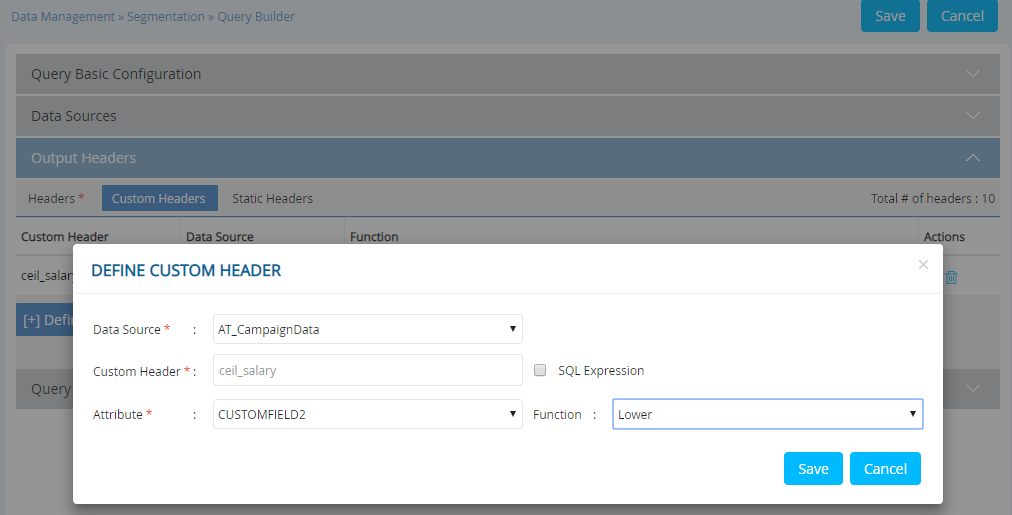
2.4 Query Builder : Change sequence of filters within a query
You are now able to change the sequence of filters within a Query by dragging a filter up or down and then dropping it above/below another existing filter. After the filters are reshuffled, you will need to click on the ‘Refresh’ button for the query to be re-executed and new counts to be displayed.
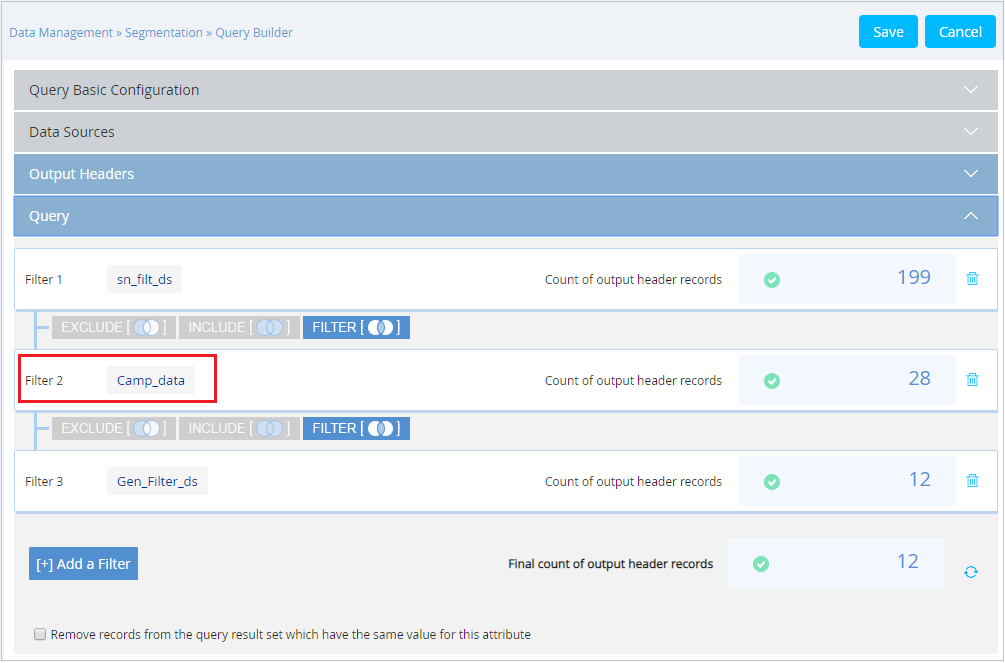
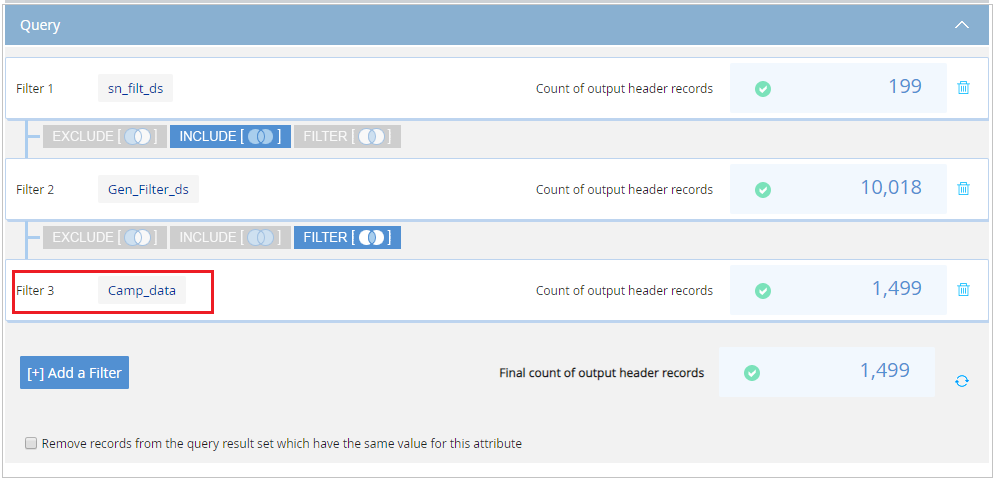
2.5 Query Builder : Attribute Join field between filters has been removed
We have removed the 'Filter Join' drop-down list field previously shown between the filters within a Query because it was not relevant for most common use cases. Instead, we will use the ‘joining key’ already specified by the user in the 'Data Sources' section (called 'Relationship between data sources').
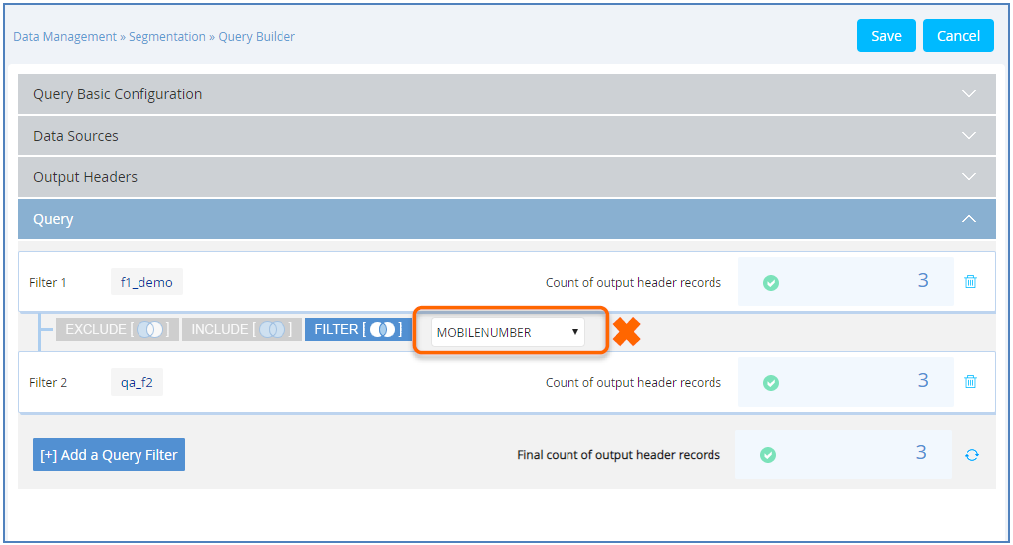
2.6 Query Builder : Query List screen improvements
On the ‘Data Management -> Segmentation -> Query Builder’ screen, most of the ‘actions’ have been rationalised and consolidated under a single column.
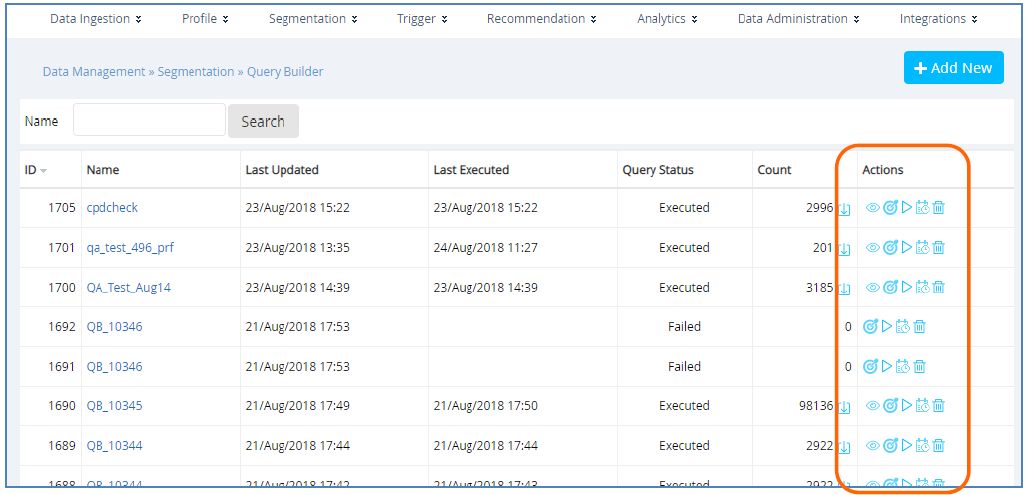
2.7 Profile Definition : Primary Key should be of VARCHAR datatype
From this release, any Profile data attribute designated as ‘Primary Key’ will automatically be converted to a VARCHAR data-type. This has been done in order to ensure data-integrity and consistency across many features of the Profile Manager module.
3.0 Main changes in IMIcampaign Offer Fulfilment Engine
3.1 Specify different recipient messages based on Action API response codes
You can now specify different Success/Failure Messages depending on API response codes for deployments involving ‘Actions inturn invoke external APIs.
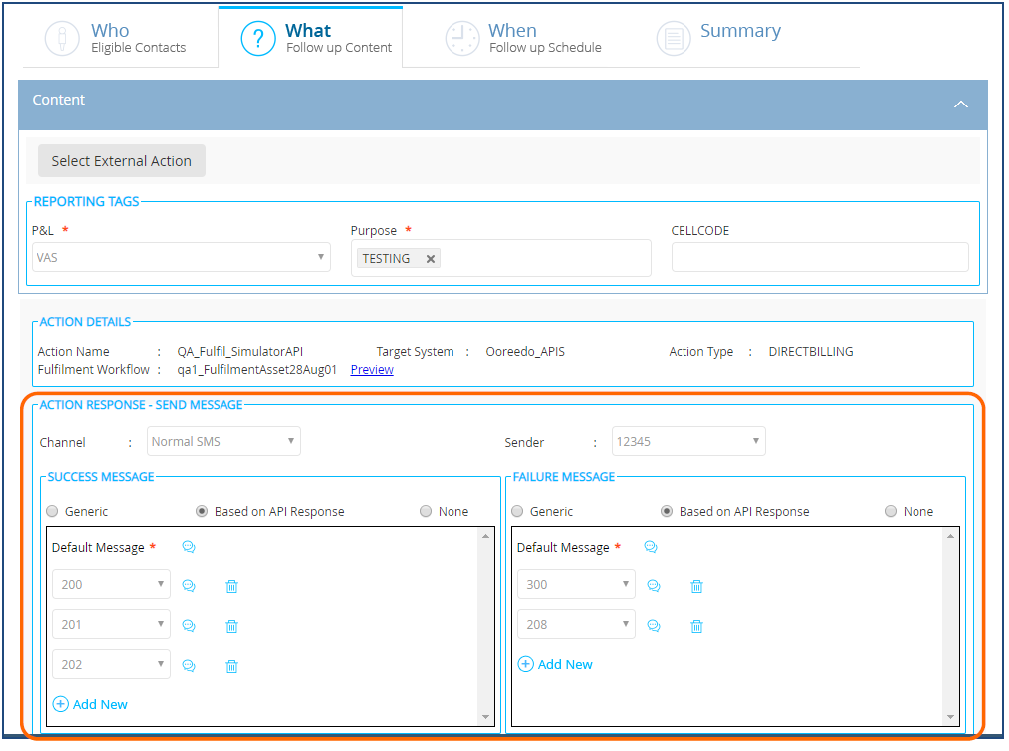
3.2 Creating Offer Fulfilment IDs – additional data attributes
On the Administration -> Action Management -> Fulfilment ID Management screen, when creating Offer Fulfilment IDs, you can now enter the following additional attributes for each Fulfilment ID :
- Monetary Value
- Currency
- Valid From
- Valid To
- Tracking ID
- Tags and
- Status
The ‘Status’ value for all the existing Offer Fulfilment IDs has been pre-set to ‘Active’.
Offer Fulfilments IDs created on this screen will also be available to be used as ‘Products’ within the ‘Offer Recommendation Engine’ module of IMIcampaign. If you are planning to use these Offer Fulfilment IDs within the 'Offer Fulfilment Engine', then 'NAME' and 'SYSTEMNAME' fields are mandatory. If you are planning to use them within the 'Offer Recommendation Engine', then all the fields are mandatory.
Add Offer Fulfilment IDs manually (one at a time):
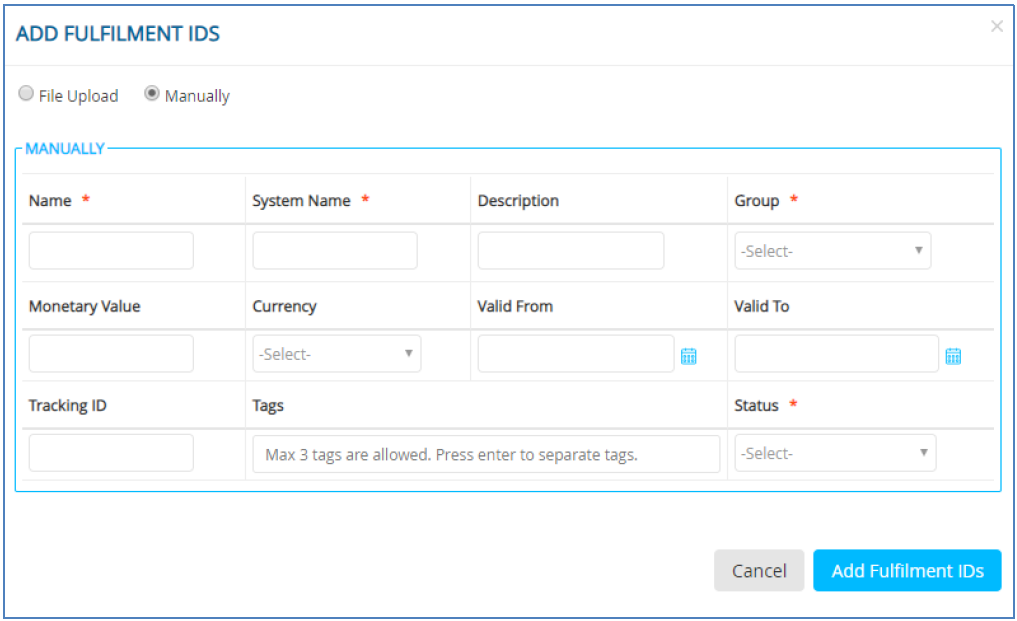
It is also possible to upload a list of Offer Fulfilment IDs using a file. Currently, the file-extension of .txt is supported.
To accommodate these new fields, the screen showing the list of Offer Fulfilment IDs has been modified as shown below. The list can be sorted by the ‘Name’ column. You can see additional information about each Fulfilment ID by clicking on the ‘i’ icon under the ‘Actions’ column.
List of Offer Fulfilment IDs:
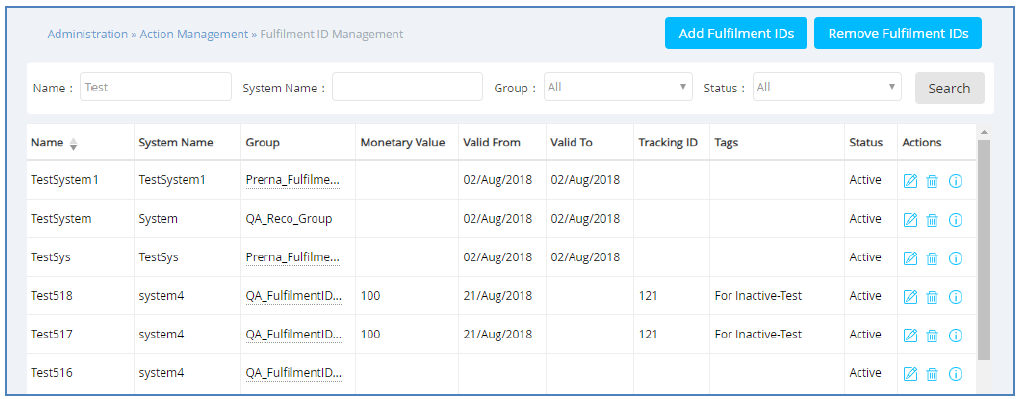
4.0 Maintenance items in this release