Release 4.9.5 - 2018 July
1. Main changes in IMIcampaign Campaign Manager module
1.1 New email clients added to the Litmus Inbox Previews
In this release, we have added more email clients to our Inbox Previews feature reflecting recent device launches and mobile OS upgrades.
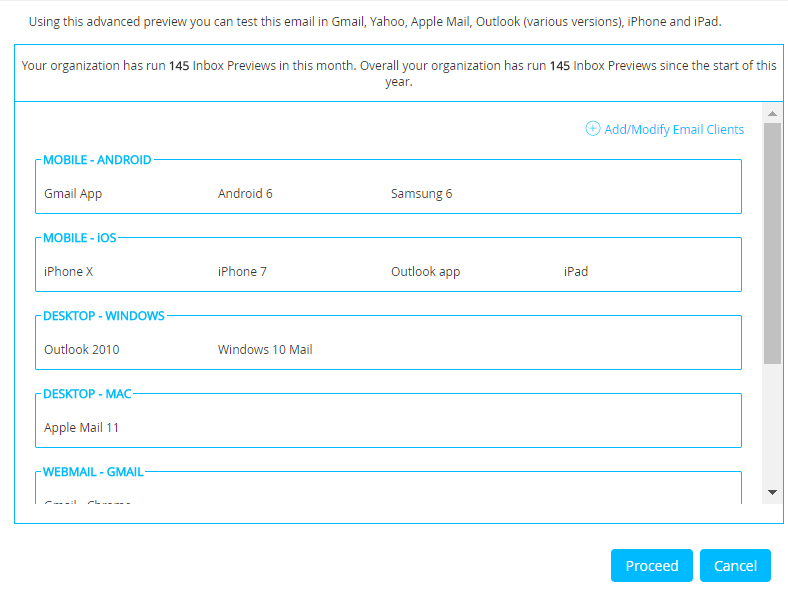
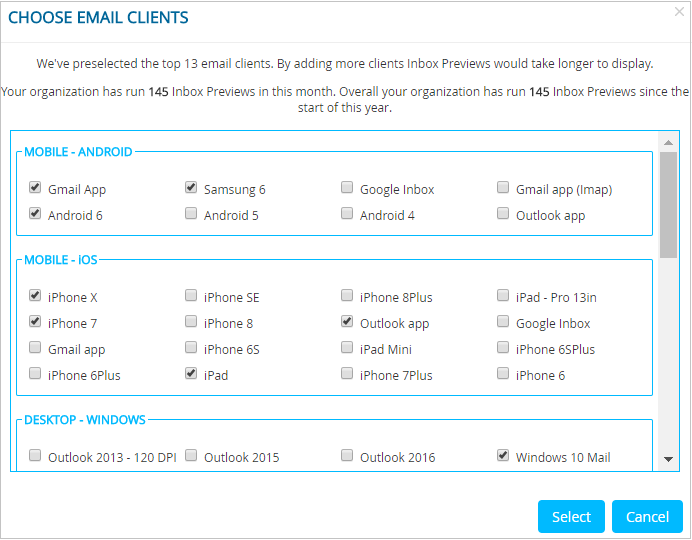
1.2 SMS Preview feature improvement
SMS Preview feature is enhanced to show the SMS message framed within a mobile phone image.
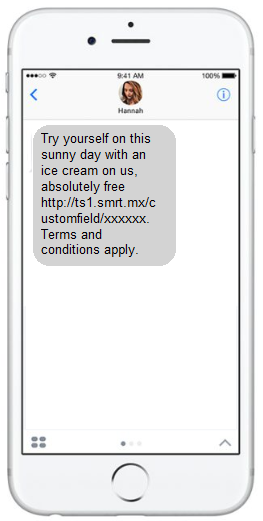
1.3 Append or overwrite Inclusion / Exclusion List files based on a configured schedule
For Externally Managed Instant Deployments, users will be able to configure Dynamic Inclusion Lists. These can be appended or overwritten based on a configured schedule. This feature is applicable only when the source of the Inclusion List is SFTP. For example, if the attached Inclusion List for an instant campaign needs to be refreshed weekly, then this can now be achieved by adding a schedule to it.
The above feature, which is applicable to the ‘Create new TG’ screen, is also available for Exclusion Lists.
Any such Inclusion / Exclusion List having a refresh schedule can be used for a single deployment.i.e. this ‘refresh schedule’ feature is available only when creating a new Inclusion List from the WHO tab while configuring the deployment. (It is not available if the user clicks on the ‘Choose from Existing’ button).
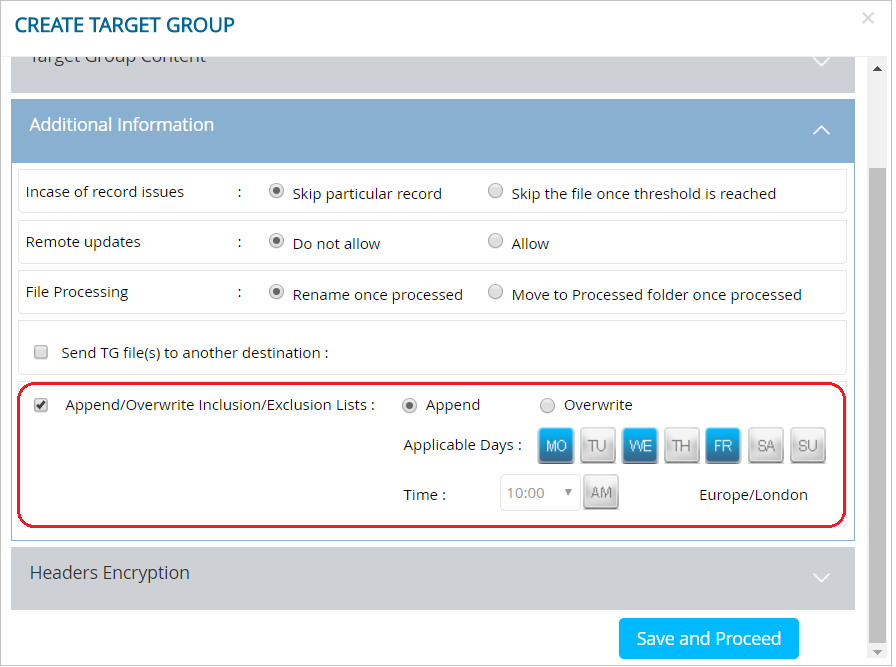
1.4 Transfer a TG file processed by IMIcampaign to another FTP destination
Users can now optionally transfer a target group file to another destination via Secure FTP after it has been processed by IMIcampaign.
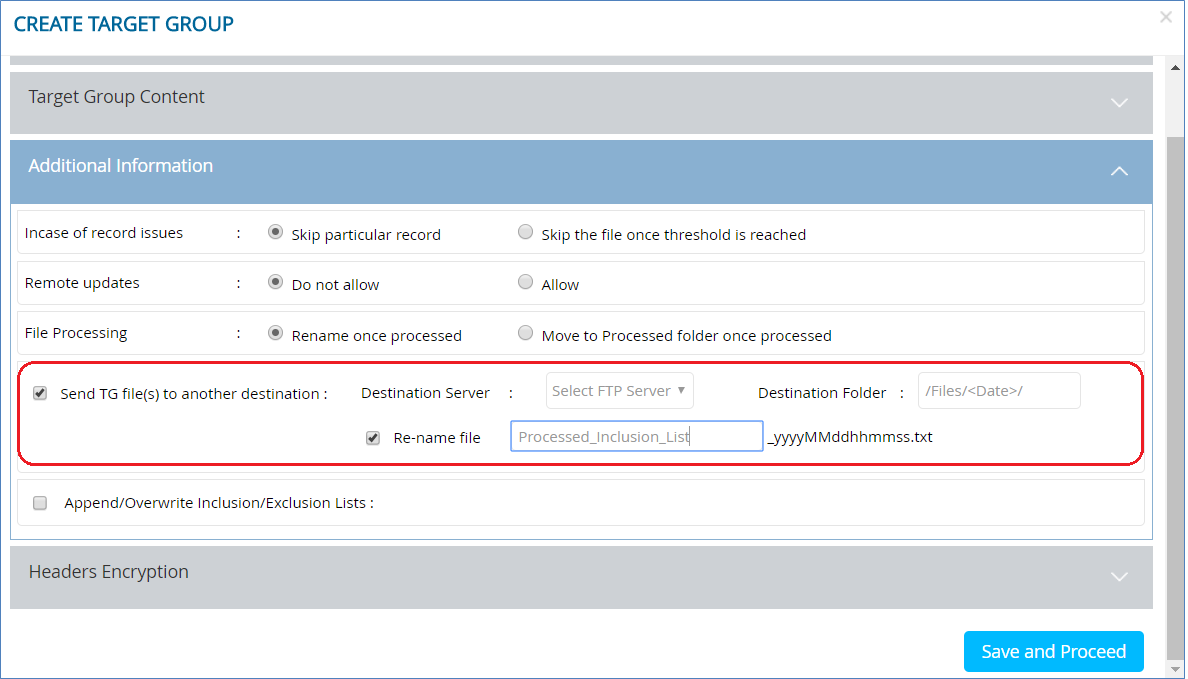
1.5 UX improvements on the ‘Target Group List’ screen
Several UX improvements have been made to the ‘Target Group List’ screen which is available at the following location ‘Campaign Management > Target Group’. Some of these changes are listed as follows:
- Removed the horizontal scrollbar and the double scrollbar from the screen.
- Removed the ‘Supported App’ column. (The app name is now shown as a tooltip when the mouse is hovered over the Mobile App channel icon under the Channels column).
- Replaced ‘Created On’ column with ‘Last Updated’.
- Added the ‘Visualise’ option to the ‘Actions’ column.
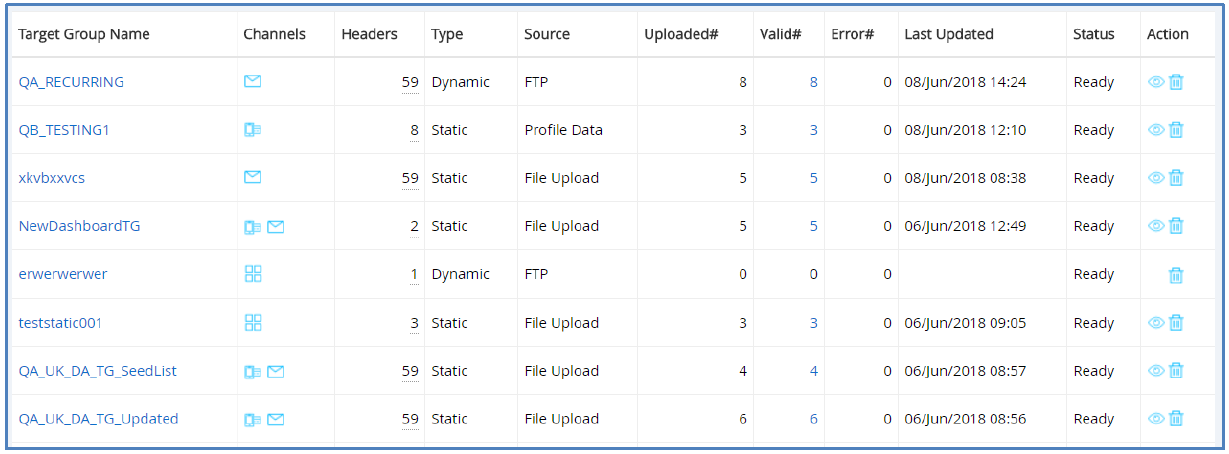
1.6 UX improvements on the Target Group Creation screen
Several UX improvements have been made to the ‘Target Group Creation’ screen. Some of these improvements are as follows:
- The user is now asked up-front whether the TG Type is Static or Dynamic (previously this choice was not easy to find under the ‘Additional Information’ section).
- For Dynamic TGs with the source as SFTP, the user can now upload a sample header file , rather than having to type the headers manually.
- For Dynamic TGs with source as Profile Data, the TG headers are now inherited from the Query Builder headers.
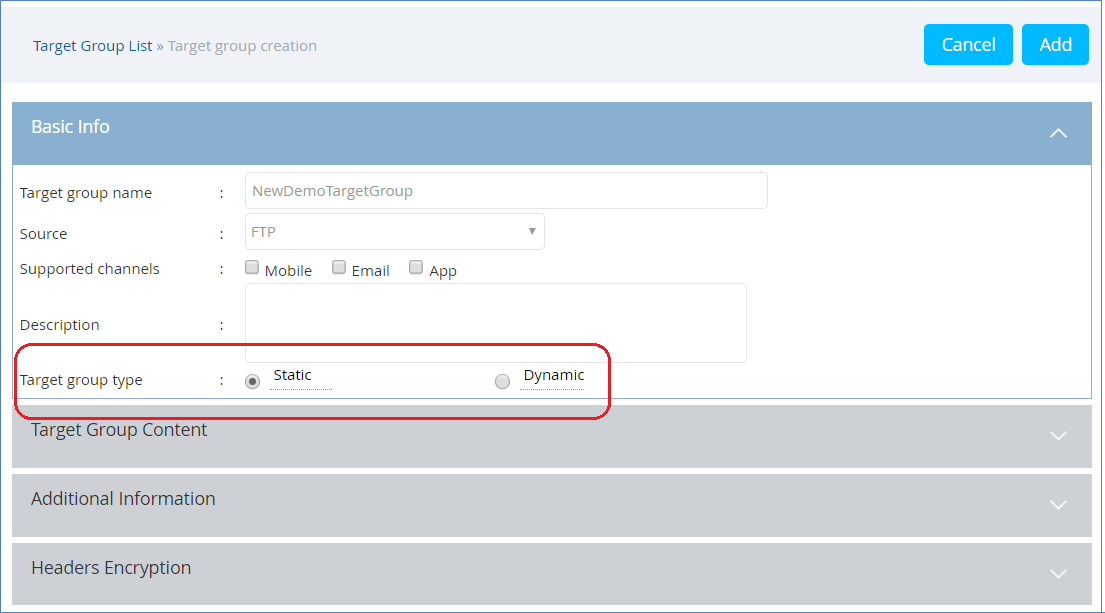
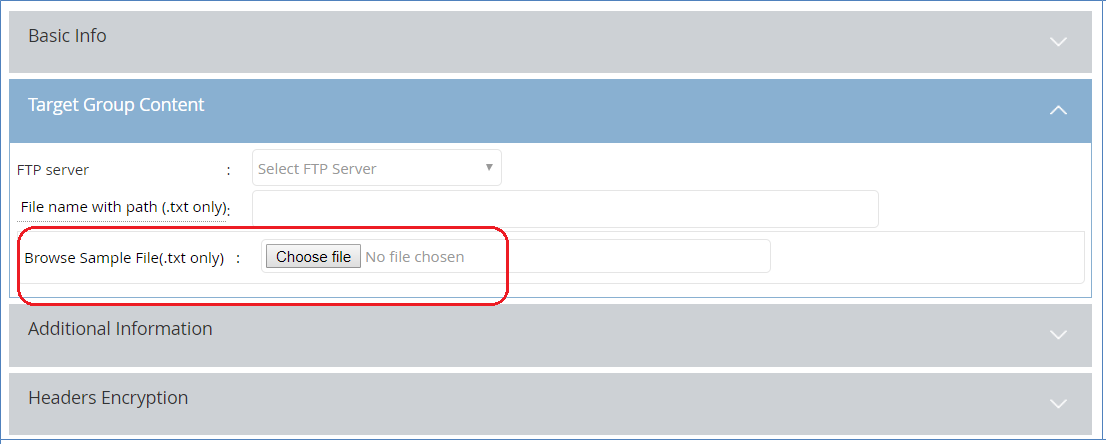
1.7 UX improvements on the ‘Create Event’ and ‘Event List’ screen
Several changes have been made to the ‘Create Event’ and ‘Event List’ screens which are available under the ‘Administration’ tab.
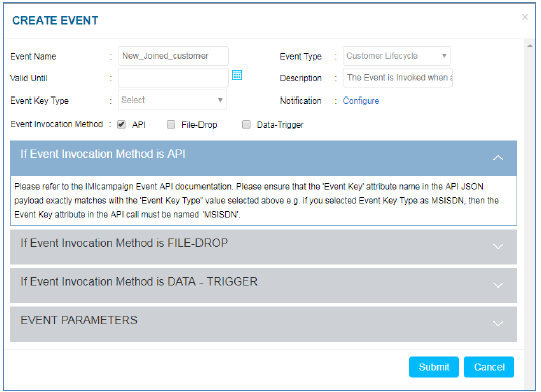
Some of these improvements are as follows:
a. The ‘Event Type’ drop-down list values are now more meaningful:
i) Customer Lifecycle
ii) Customer Activity
iii) Customer Opt-In/Out
b. ‘Event Receiving Mode’ has been renamed to ‘Event Invocation Method’.
c. ‘One to One mode’ has been renamed ‘API’ event invocation method
d. ‘Batch mode’ has been renamed ‘File-drop’ event invocation method
e. A new ‘Data-Trigger’ event invocation method has been introduced. This option is only available to clients who have licensed the ‘Profile Manager’ module and only visible to users whose role allows them to set up data triggers.
f. Under the ‘Event Parameters’ section, you can now enter a ‘Default Value’ for a parameter. If this parameter value is not received from the incoming API call, then this default value will be used while processing that event.
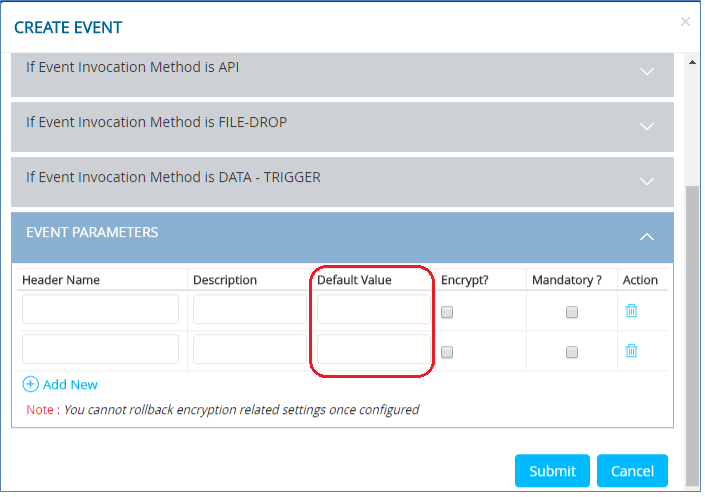
The following example scenario explains how you might use this ‘Default Value’ feature.
e.g. You may have an ‘Abandoned Cart Email’ being triggered by an Event API call from your E-commerce system, with the prospective customer being addressed in the Email content as “Dear $(EV_FIRST_NAME),”.
Your E-commerce system will pass the actual value of the ‘FIRST_NAME’ in the API request payload for most customers; however, for a small number of cases where this value is not available, it will pass a ‘Null’ value for the FIRST_NAME parameter. If you specify a Default Value of ‘Customer’ for this Event Parameter, then within the email content, these customers will be addressed as “Dear Customer,” (instead of being just addressed as “Dear” 😊 ).
1.8 Pre-populate the deployment name on selection of a template
On the ‘Create Deployment’ screen, on selecting the deployment template, if the name of the deployment is empty, the template name will be auto-populated in the name field. This feature is helpful when users have given meaningful names to the templates and just require them to be inherited for the deployments itself.
1.9 New Campaign Manager APIs
A number of REST APIs have been added which make it easier to integrate with Profile Manager have been introduced. Please contact your IMImobile Account Manager if you are interested in using these.
- Add to Blacklist API
- Remove from Blacklist API
- Get Last ‘N’ Customer Transactions API
- Get Campaign Content API
- Update Voice Campaign Transaction Status API
2. Main changes in IMIcampaign Profile Manager module
2.1 UX improvements to ‘Segmentation > Query Builder’ screen
Several UX improvements have been made to the ‘Query Builder’ screen under the ‘Data Management > Segmentation’ tab. Some of these improvements are as follows:
- A new ‘Visualize’ column has been added. When clicked on this ‘eye’ icon, the user is able to analyse the content of the query output by slicing and dicing along multiple header attributes. This ‘visualize’ screen will be launched as a separate browser window.
- A new ‘DynamicTG’ column has been added. When clicked on this ‘target’ icon, the user will be able to copy the result of the filter query into a dynamic target group.
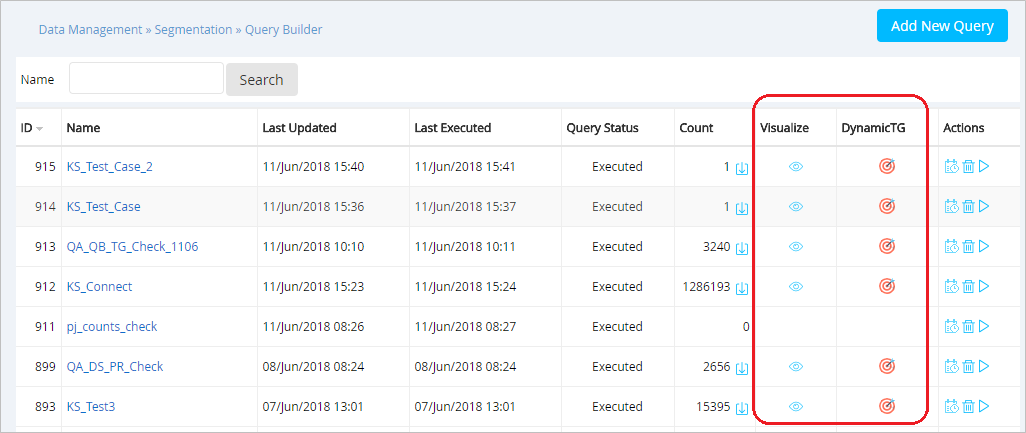
2.2 UX improvements to ‘Query Builder – Filter Template List’ screen
Some UX improvements have been made to the ‘Filter Template List’ screen which is accessed when the user clicks the ‘Choose from existing filter template’ button. Some of these improvements are as follows:
- Ability to search for a filter template by name.
- A new ‘Created By’ column has been added so that users can easily find their own filter templates.
- Ability to delete filter templates so that old and unused filter templates can be deleted to remove clutter on this screen.
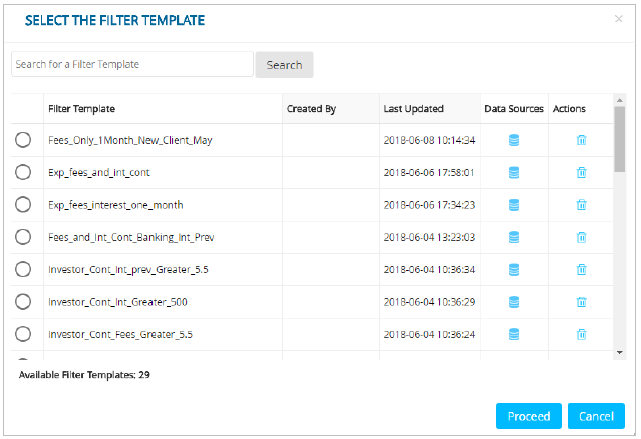
2.3 New Campaign Manager APIs
A number of REST APIs have been updated which make it easier to integrate with Profile Manager have been introduced. Please contact your IMImobile Account Manager if you are interested in using these.
- Get User Profile API
- Update User Profile API
- Get Profile Query Status API
- Delete User Profile API
3 Maintenance items in this release
| # | Change Type | Description |
|---|---|---|
| 1 | Fixed | A minor bug in the App Push Dashboard which caused mismatch of the delivery receipts under certain conditions (IMI-PRB0041539). |
| 2 | Fixed | A bug on the ‘Response’ dashboard where Email Opens and Open Rate wasn’t displayed under certain conditions (IMI-PRB0041775) |
| 3 | Removed | campaign deployment timings on the ‘Calendar view’ on the ‘Dashboard -> Campaigns’ screen because incorrect values were being shown for certain time zones for instant (event-triggered) deployments and deployments scheduled to be sent ‘immediately’ (IMI-PRB0041562). As before, users can still hover the mouse over the deployment name and then can view the deployment summary by clicking on ‘view details’ |
| 4 | Fixed | A bug in MO triggered Instant Campaigns where MSISDNs sending invalid MOs were being incorrectly added to the whitelist under certain conditions (IMI-PRB0041798) |
| 5 | Fixed | Static TG created from Query Builder was generating with 0 count under certain conditions. (IMI-PRB0041566) |