Email Composer mini-release 2019 March 4th
Here’s the list of enhancements in this release:
1. New-look UI: Phase 1
In this release, we have introduced a fresh new look to the Email Composer UI. It has a lighter and fresher feel to it - in line with the upcoming release of our new look Dashboard.
More UI enhancements will be introduced in the next couple of releases.
The functionality of the Building Blocks itself remains unchanged.
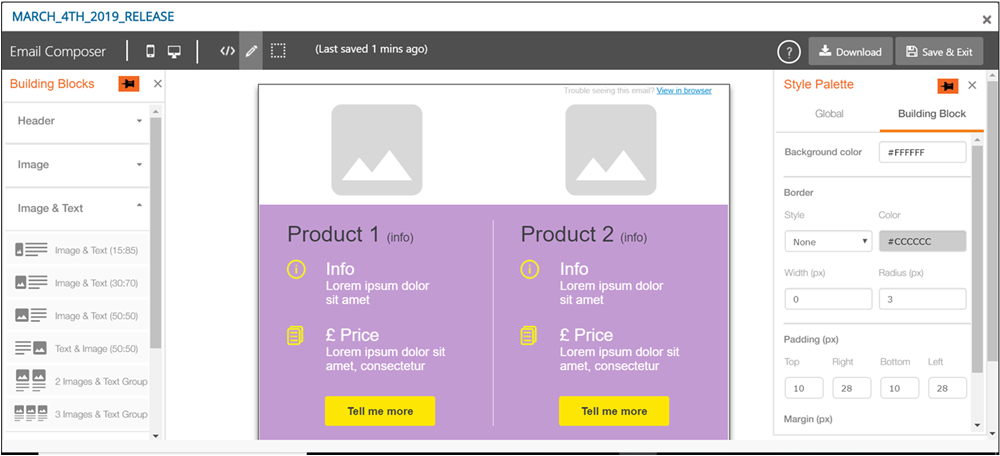
2. Conditional Building Block: Increased the number of max number of AND / OR conditions to 15 for one IF / ELSEIF block
Previously, max 9 conditions were allowed. In addition, we have added a few more validations within the Conditional Building Block.
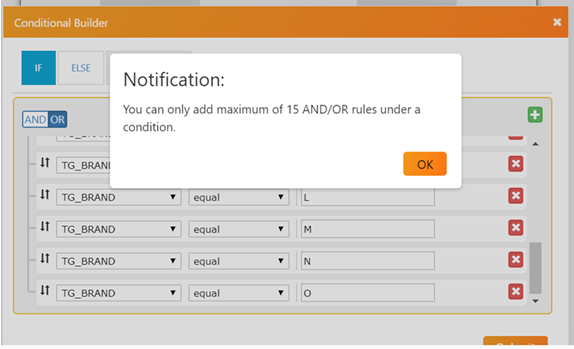
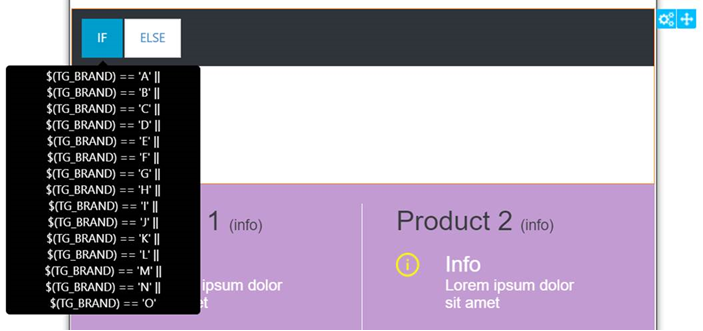
3. Email rendering on Yahoo-Mail Mobile Apps: Enhancement so that mobile responsive designs are rendered more reliably on Yahoo-Mail Mobile Apps.
Previously, for some email designs, Yahoo-Mail mobile apps used to display the ‘desktop-look’ emails.
4. Source-Code View : Additional Validations:
We have added validations to ensure that if a user pastes some HTML code from an external source into the Email Composer, then they are not allowed to use the ‘drag-and-drop’ feature on that template any more. This validation is essential because we cannot ensure accurate email rendering if the code was created or manipulated by the user outside of Email Composer ‘drag-and-drop’ feature.
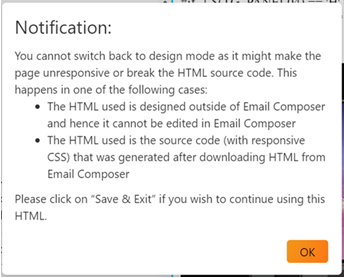
5. Auto-generated HTML code looks tidier:
After you download the auto-generated HTML code, you will notice it looks a bit tidier. This is just a cosmetic improvement.
6. ‘Button’ and ‘Button-&-Text’ Building Blocks:
Enhancement to how text is displayed after a link is applied to it
7. Outlook client bug fix for Border width:
Fixed a bug which was causing Border Style value to be reset to 'Solid' even if user has selected 'None' as the value under certain conditions.