Email Composer mini-release 2018 August 13th
over 7 years ago by kamal
Here’s the list of enhancements in this release:
- We have introduced a new Building Block called ‘Product-Compare’. In this release, the background colour is fixed to the standard EE ‘teal’ colour. In future releases, we will add the functionality to change the background colour. The text colour can be changed. It is the user’s responsibility to ensure the size of the text content is ‘balanced’ (i.e. of similar size) for Product1 and Product2. The 4 image icons next to ‘Info’ and ‘£ Price’ words can be chosen as per the user’s preference; however, the size of these icon images is fixed at 30px by 25px.
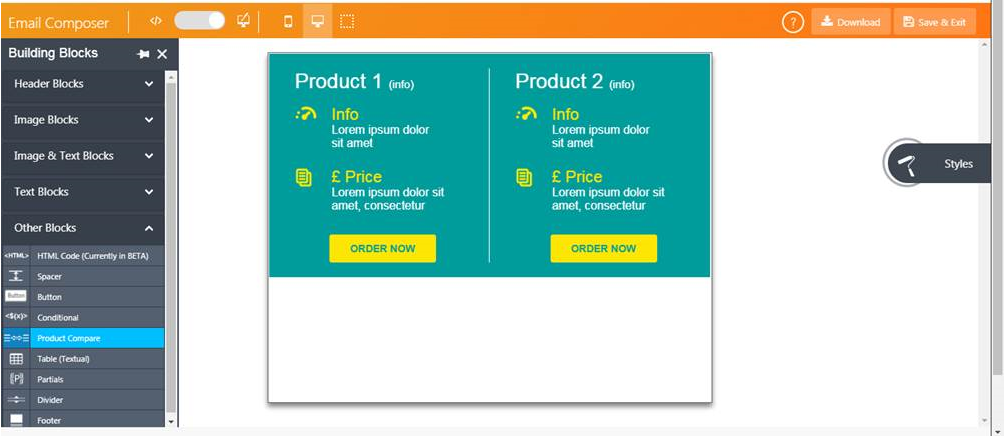
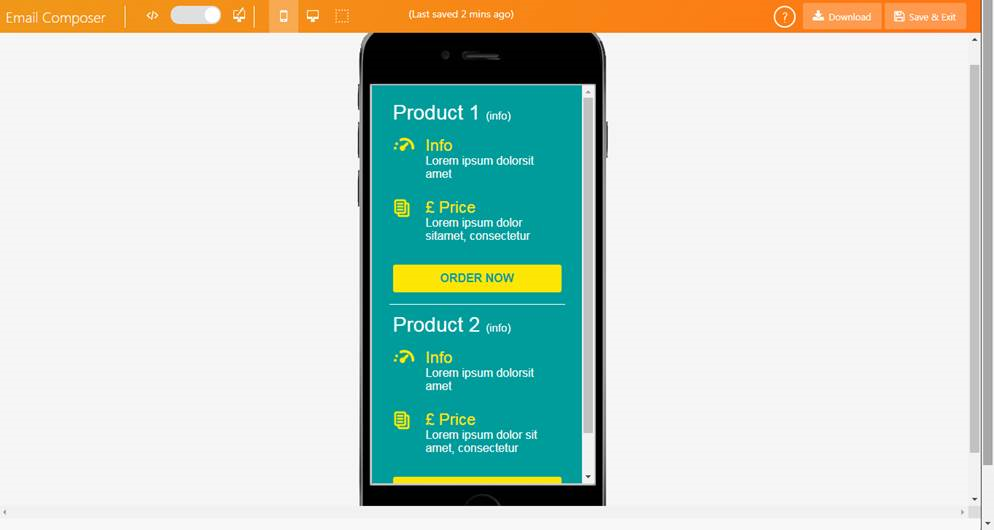
- Help content for the Email Composer is now hosted on a separate webpage which will be launched in a separate browser window when clicked on the ‘?’ button (next to the ‘Download’ button).
- A number of improvements and bug-fixes have been made related to the ‘Conditional’ Building Block. e.g. we have now introduced a solid orange-coloured border for this block. This should help the user clearly see whether they are creating some content within the ‘Conditional’ block or outside of it.
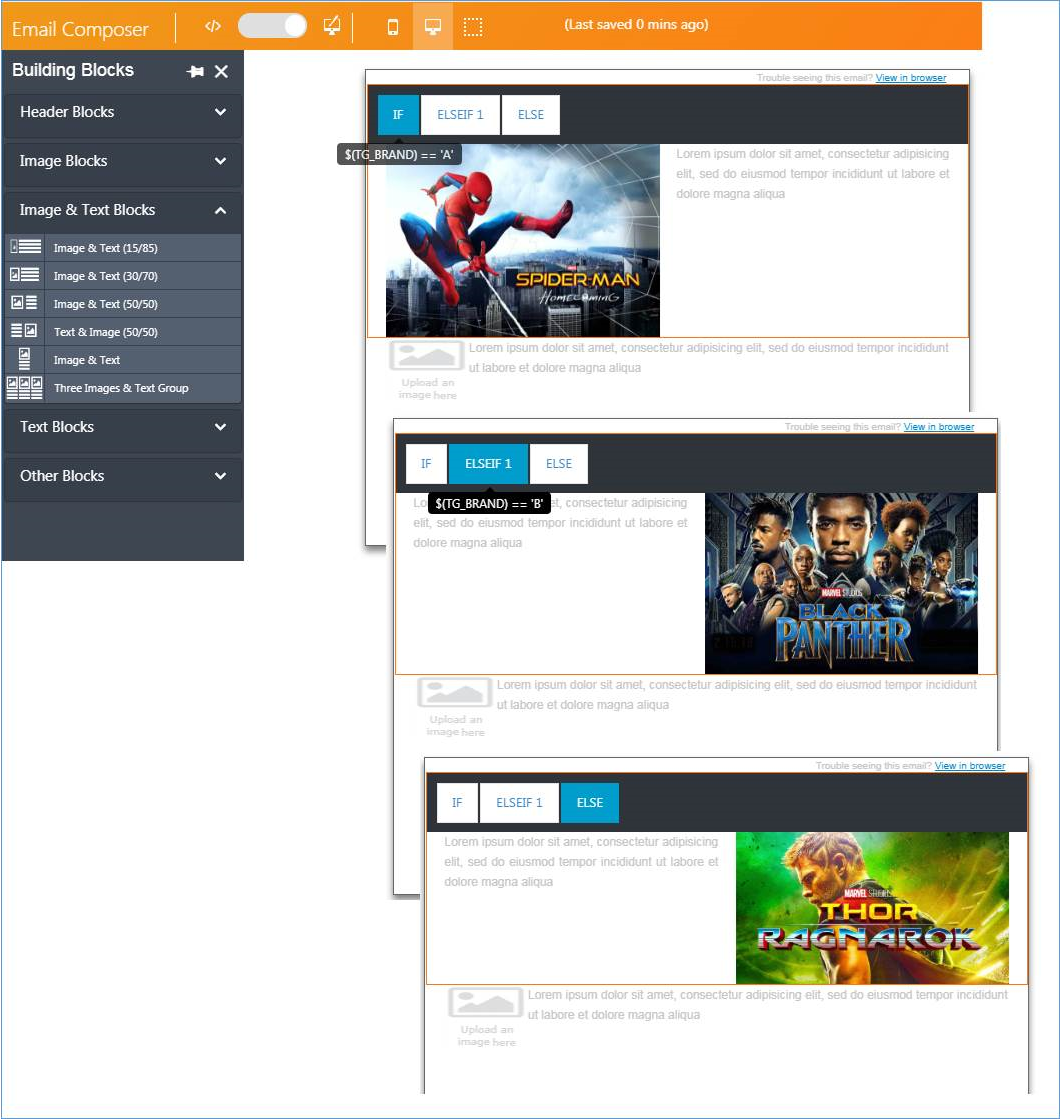
- We have fixed a number of bugs related to the ‘HTML Code’ building block; however, the ‘HTML Code’ Building Block remains in ‘BETA’ and should not be used for any production email campaigns. Your feedback is welcome with any observations about this ‘HTML Code’ Building Block; however, please do not raise an incident with Ops for this; instead please send me an email directly.)
- We have temporarily withdrawn the ‘Two Images & Text Group’ Building Block as we found this block was not rendering correctly on some email clients and devices. We will make it available again over the next couple of releases after resolving the issues.